DaVinci Resolve (the latest version being 18.6) is a high-end post-production software used by Hollywood feature films, commercials, and television shows.
When Resolve is made freely available to a common user, is it any good?
I have personally used Adobe Premiere Pro and switched to Resolve for a few years now. (Both have their merits.)
Today, I will show you how DaVinci Resolve would fit your needs and guide you in the right direction so that you save valuable time and effort!
Let’s get started.
- Is DaVinci Resolve Good for Beginners?
- Is DaVinci Resolve Easy to Use?
- Here’s WHY Resolve is PERFECT for Beginners
- Is DaVinci Resolve for Everyone?
- DaVinci Resolve Vs Other Free Video Editors for Beginners
- Open Source Tools
- DaVinci Resolve Vs Premium Video Editors
- Does DaVinci Resolve have a Watermark?
- DaVinci Resolve’s StandOut Features for Beginners
- How to Learn DaVinci Resolve for Free?
- Conclusion
Is DaVinci Resolve Good for Beginners?
DaVinci Resolve is a VERY GOOD CHOICE for beginners who want to become social media content creators (YouTube), aspiring filmmakers or editors, or colorists. DaVinci Resolve free version supports end-to-end functionalities like editing, color grading, sound design, visual effects, etc, all in a single platform!

The latest version of DaVinci Resolve 18 packs in more features for free!
So if you’re an aspiring social media content creator, a budding filmmaker/independent filmmaker trying to shoot short films, web series, etc., on a tight budget, or would like to become a professional editor or colorist, then hands down Resolve will be a better choice compared to its rivals.
Recently, many YouTube influencers switched over to DaVinci Resolve because of its excellent features! (More on that later).
Is DaVinci Resolve Easy to Use?
DaVinci Resolve becomes easy to use after you overcome the STEEP learning curve involved to grasp the basics like simple editing, color grading, a little bit of audio post-production, etc. After that, you’ll be seamlessly switching between editing, audio, compositing, color grading, etc.
It’s a matter of time.
How Long Does it Take to Learn DaVinci Resolve? (Things to Consider)
But if you were to ask me – which between Resolve and Premiere Pro is better for beginners, I would suggest Premiere Pro. Because Premiere Pro is more beginner-friendly.
For more information, read the below-detailed guide:
DaVinci Resolve Vs Premiere Pro (Which is Easier to Learn for Beginners?)
Once you get past the beginner zone, then mostly all NLEs are the same.
I have personally loved Resolve over Premiere Pro because of the different tools built-in to the single application. There is no need for switching tools – like you would do in Premiere Pro, After Effects, Audition, etc.
If you want to make it BIG in your career – like becoming a YouTuber or a filmmaker or a freelance editor, spending a lot of time in Resolve will surely pay dividends.
The other most important reason is – it’s FREE!
Once you take time to learn how Resolve deals with:
- Editing
- Color-Correction, Color-Grading
- VFX/Compositing
- Audio Post Production
You’ll be on the right path.
Down the line, armed with first-hand experience, you can decide to switch from Resolve to other Industry Leading NLEs like Premiere Pro or Final Cut Pro anytime – if you need!
The core concepts are always the same irrespective of the NLE you are using.
Related Articles:
Is the Free Version of DaVinci Resolve Safe? (Here’s What You Should Know)
DaVinci Resolve & Free Stuff (Important Things You Should Know!)
Here’s WHY Resolve is PERFECT for Beginners
1. FREE
This one should be an excellent reason for a beginner to download and start exploring the features.
All the features are made free except for a few advanced FX like Film Grain, Lens Blur, Neural Engine for facial recognition, etc.
With the free version, you can export a 4K UHD movie (3840 x 2160).
In short, you can easily work with the FREE version features and export movies up to 4K UHD resolution, which is more than enough for beginners, content creators, and Indi-filmmakers.

2. End-to-End Feature Set for Movie Production
Covers End to End Post Production workflows inside a single application.
- The Media page for assembling clips,
- The Cut page for a quick rough cut,
- The Edit page for refined editing,
- The Fusion page for VFX and compositing,
- The Color page for advanced color grading and getting the film look,
- The Fairlight page for audio post-production
3. Frequent Updates and Enhancements to Improve Your Workflow
This is an outstanding feature!
Any DaVinci Resolve user will vouch for the fact that the frequent updates and enhancements make the end users happy. This is one exciting thing to look out for.
The updates would involve supporting formats/codecs of new cameras that are released into the market, bug fixes, new functionalities like the “Cut” page, etc.
They have a beta version as well to test out the new features (if you would like to).
4. Blackmagic Design’s Dense Ecosystem
DaVinci Resolve is from Blackmagic Design company which also manufactures
- Digital film cameras like Blackmagic Pocket cinema cameras, Blackmagic URSA Mini Pro 4.6K, and the recent Blackmagic URSA Mini Pro 12K!
- DaVinci Resolve hardware control panels for color-grading, audio console for Fairlight, etc.
- And much more.
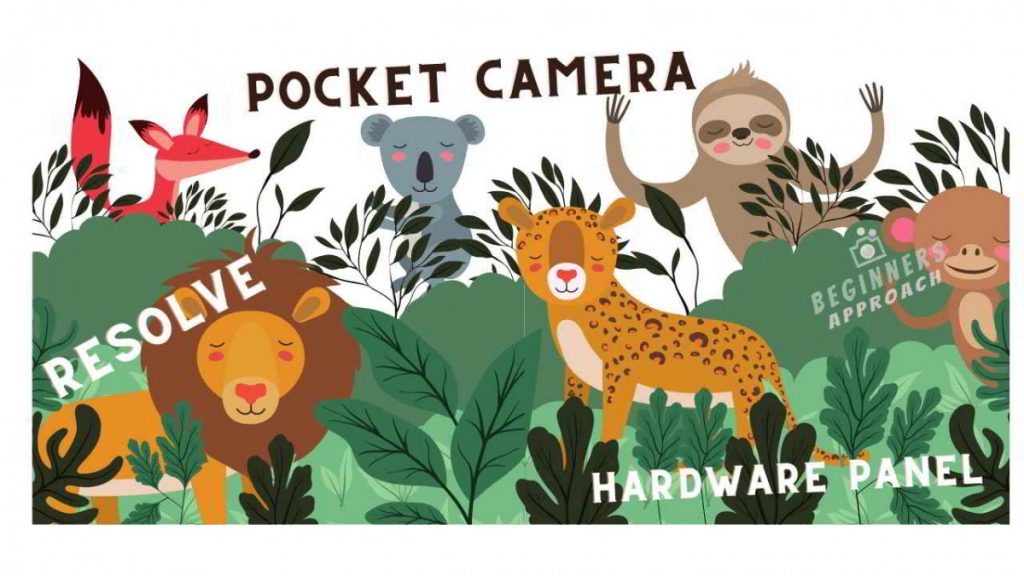
So if you choose to be in their ecosystem, it’s a huge plus to learn Resolve.
The Blackmagic URSA Mini Pro 4.6K and Pocket cinema cameras (affordable) produce one of the best images out there.
Their color science is fantastic and the codecs are well-optimized to work with in Resolve.
5. Can be Easily Upgraded to Studio Version by One Time Payment of Lifetime Access
After you grow in your filmmaking path, there might come a time when you will require advanced features to take your movies to the next level.
The Studio (or the paid) version will unlock many cool features (notable being multiple GPU support for a faster workflow) to enhance your post-production work.
A one-time payment for lifetime access.
As Blackmagic claims:
“Unlike cloud based software, DaVinci Resolve Studio does not require a connection to the internet and there are no monthly subscription fees. DaVinci Resolve Studio is only $299, which is 50% less than the cost of popular cloud subscriptions.”
Source
6. Future Proof
As you make your way slowly into Resolve, you will come across many interesting and advanced concepts to learn.
You can keep honing your skills.
There is a lot of room for learning, improving, and growing, which can make you an actual expert on post-production workflows.
(Resolve is truly Professional And Hollywood’s Golden Standard.)
If you have a lot of other questions on DaVinci Resolve, then you may be interested in “Most Frequently Asked Questions on DaVinci Resolve“
Is DaVinci Resolve for Everyone?
Even though DaVinci Resolve can do it all powerfully and professionally, it is NOT for everyone.
There are a plethora of Video editing tools for different needs.
Social media content creators, especially YouTubers, can opt for other free video editors like Hitfilm Express, Shotcut, and iMovie (for Mac users) which are beginner-friendly and take less time to learn.
These tools are well-optimized for certain codecs like h.264, mpeg4, etc.
If you’re considering a career option, then NLEs like Adobe Premiere Pro, Final Cut Pro (Mac), Avid Media Composer, Sony Vegas Pro, and DaVinci Resolve (especially the Studio version) are excellent ones to start from.
If you’re starting out and do not understand what I am talking about, please check out Windows Movie Maker. You’ll learn basic concepts like timeline, trimming, inserting, etc, with little effort.
Related Articles:
DaVinci Resolve Vs Other Free Video Editors for Beginners
Hitfilm Express
A good free video editor with all the end-to-end functionalities (as in DaVinci Resolve).
You can get started faster as a beginner, whereas Resolve will take more time to get used to.
Hitfilm is mostly preferred over DaVinci Resolve by those who are YouTube content creators.
Especially, the video effects can be more quickly created in Hitfilm than in the Resolve counterpart – Fusion. But remember, Fusion is a high-end node-based compositing program (used in Hollywood and other major industries – because it’s powerful and flexible).
As I said earlier, if you are choosing a filmmaking career path, and you’re getting started on learning video editing, it’s better to spend time with DaVinci Resolve rather than Hitfilm. You won’t regret it!
iMovie (for Mac users)
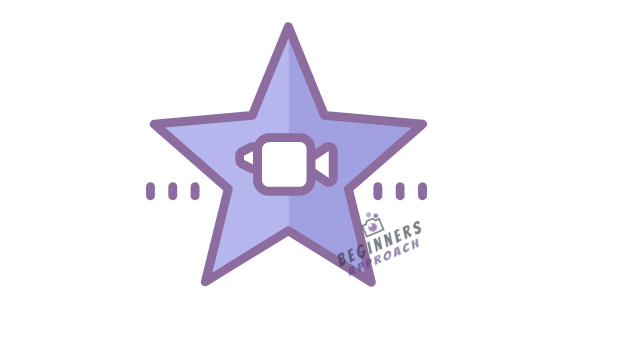
It is a beginner-friendly software but is very limited in functionalities compared to Resolve.
If you want to do simple or casual video editing and don’t want to waste time, iMovie should be the one for you.
But when you go through many forums, it becomes clear that as your media (or footage) gets bigger and bigger, it’s difficult to manage them in iMovie.
iMovie doesn’t support LUTs functionality, which is a MAJOR plus in Resolve. (LUTs are helpful in the color-correction/color-grading process.)
So, Mac users generally make a plunge to Final Cut Pro (paid version).
But with Resolve making it big as an NLE, we see many of the users heading towards it.
Open Source Tools
Blender
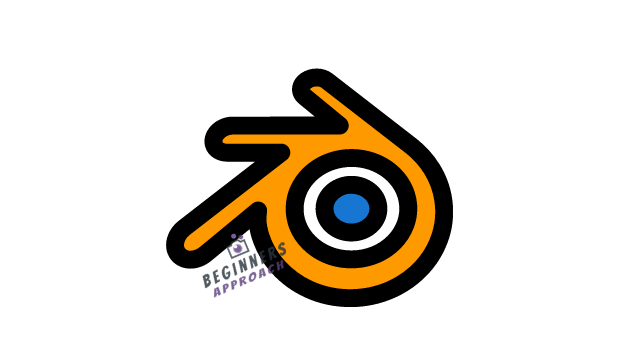
Blender is a powerful open-source tool that is primarily used for 2d and 3d graphics, modeling, and animation. But it also supports Video Editing.
If you are someone who is into animation a lot and needs to do little video editing – Blender should be fine.
But if you need to do a lot of animation, video editing, and color-grading – DaVinci Resolve fares well. (Keep in mind – Resolve is a high-end Color-Grading tool.)
Both are Free.
Kdenlive
Another free and open-source tool is Kdenlive. It has improved over the years (some users had complained about its stability).
It can handle many effects and transitions. It also supports proxy editing and automatic backup.
Shotcut
Again, Shotcut is for those (especially home users) who want to do editing for fun. But then quick research on the forums reveals that Shotcut can become buggy and crash.
DaVinci Resolve Vs Premium Video Editors
If you’re ready to invest and start from scratch, I would recommend Adobe Premiere Pro.
Adobe Premiere Pro

The adobe ecosystem is huge. One can easily find online help in the form of tutorials, YouTube videos etc to overcome any challenge faced during post-production work.
After windows movie-maker, I plunged into Adobe Premiere Pro and never looked back. It was super fun to edit videos and audio and render the final output in Premiere Pro.
And with seamless integration with After-Effects for VFX work and Audition for audio post-production, Premiere Pro is an industry-leading NLE.
But despite that, there are many who complain about Adobe’s recurring fee-based rental business model. Many leading names have switched over to Resolve for this single reason.
When you consider the monthly/annual fees, it easily adds up and can become costly, quickly.
Because of this reason, many opt for Free video editors like Resolve, which also boasts powerful features.
Related Articles:
PowerDirector
Many YouTubers and casual video editors use Cyberlink PowerDirector for their post-production works. Most times, it comes pre-installed when buying a new laptop.
It basically gets the job done and can be called a mid-level editor.
As the company claims:
For YouTubers, Vloggers & Instagrammers, PowerDirector 365 gives you all the precise, high-end performance tools you need to take control of your video creation process without a steep learning curve.
Beginners can quickly get started with PowerDirector as opposed to Resolve.
But again, a quick search in the forums would reveal some users facing issues with crashes and being buggy.
Final Cut Pro, Avid Media Composer, Sony Vegas Pro

I haven’t used these tools.
Because I was happy with Premiere Pro and DaVinci Resolve, there never really was a need for me to jump on them.
But they are also Industry-leading NLEs and have their own set of fans. All these NLEs get the job done.
And are robust.
Does DaVinci Resolve have a Watermark?
The free version of DaVinci doesn’t have a watermark. But when you try to access Studio level features like Object Removal, Lens Flare, and other ResolveFX features, the entire screen will be covered with the “DaVinci Resolve Studio” watermark.
The free features should be more than enough for any movie post-production work, especially for beginners.

Best Free Video Editor for Color Correction and Color-Grading
Hands down, DaVinci Resolve is the BEST and FREE color correction (color grading) software.
The color tab inside Resolve has plenty of toolsets to get the cinematic look that you have always wanted.
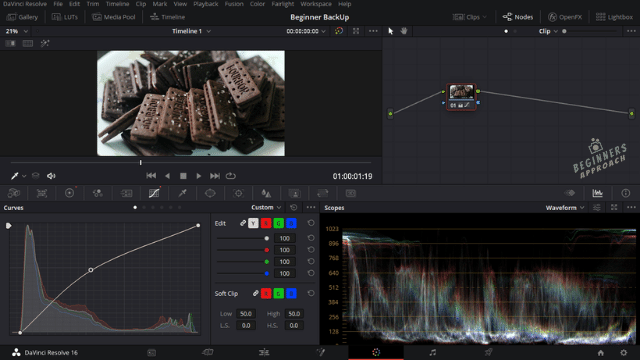
Especially the “nodes-based” color correction approach is VERY powerful and flexible enough to get the desired film look.
The nodes-based color correction gives powerful control over the image as opposed to the layer-based one (as seen in Premiere Pro).
This color-correction toolset is used for color-grading many Hollywood films, commercials, and Indi-films (especially festival ones).
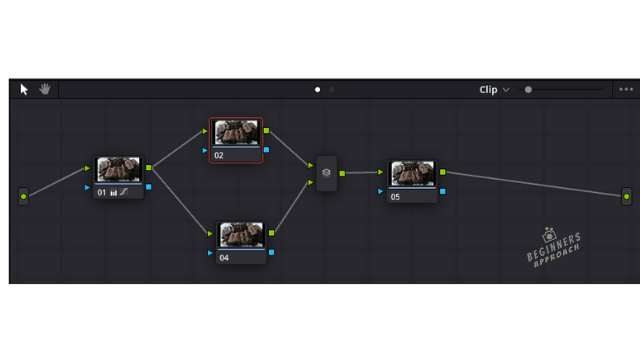
If you happen to shoot in LOG or RAW formats, you can achieve the film looks that you have always wanted, using the POWERFUL color grading tools like color wheels for primaries and Logs, HSL corrections, power windows, etc.
On top of that, it also supports LUTs viewer to instantly apply film looks of your choice!
DaVinci Resolve’s StandOut Features for Beginners
Cut Interface
All rough cuts can be done inside this window. From importing to cutting to checking audio, to exporting a movie – a beginner can quickly get started.
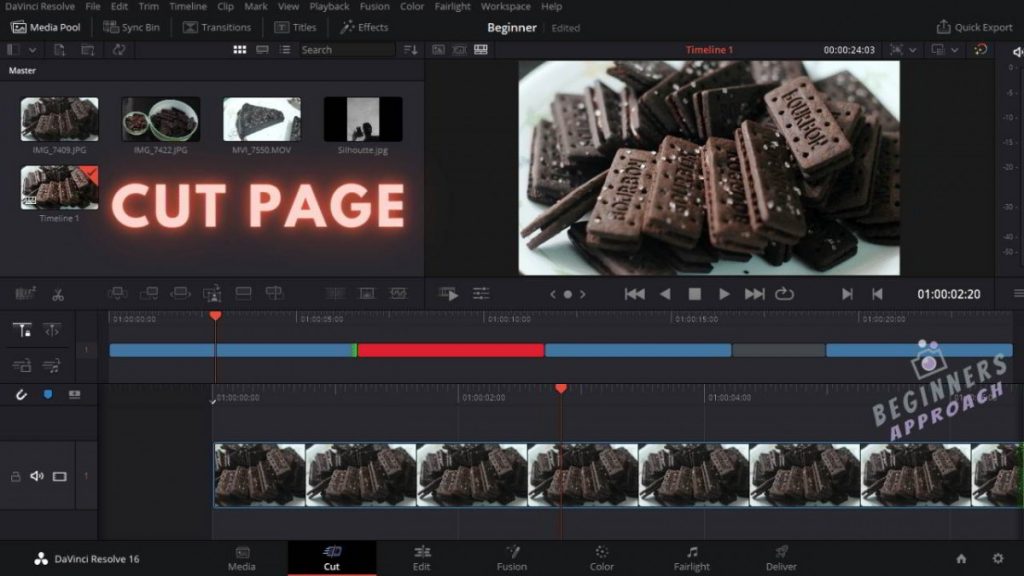
Single Timeline across different interfaces
Resolve deals with one Single Timeline across different interfaces like cut, edit, color, audio, etc. No importing or exporting of timelines, which saves a lot of time.
End to End Post Production Inside a Single Application
Another thing to keep in mind is – if you will shoot an indie-film or short film or Youtube content creation, you will do the below anyway:
- Basic VFX techniques like Green screen, compositing, 2D animation, etc.
- Sound Design – Dialogues, Foley sounds, Background Music, etc
There are powerful software like Blender for compositing, and Audacity for sound design. But then moving your projects across different tools is time-consuming and frustrating.
It’s good for beginners to stick to one platform for all their needs – from editing to color-grading to audio works to VFX to rendering.
(When I started out, I would use Premiere Pro for editing/color correction, then switch over to Adobe After-Effects for VFX, Blender for basic 2d animation, then again switch over to Adobe Audition for audio post-production, then return to Premiere Pro for final touches and export.)
(But now Premiere Pro has integrated most of the workflows inside it.)
That’s where DaVinci Resolve scores BIG TIME, because of the powerful feature sets for free – all within the same application!
By this time you would have gotten an idea of how Resolve will fit your needs.
If you think DaVinci Resolve is for you…
Then…
Time to get started on DaVinci Resolve.
How to Learn DaVinci Resolve for Free?
- Doing a simple Google and Youtube search will return many useful results to fit your needs.
- MixingLight Tutorials – One of the best tutorials on DaVinci Resolve. I have learned a lot from these tutorials. Head over to MixingLight – DaVinci Resolve Quick-start course – Check out – Apply coupon code – and it’s Free.
- FilmSimplified Tutorials – Youtube tutorials and DaVinci Resolve Crash course and other great resources to get you started for free.
- DaVinci Resolve Official Website – Training materials and video tutorials are good. Please check it out for yourself.
Then head over to the official Blackmagic Design website to download the latest and stable version of DaVinci Resolve and install it.
Then explore the Resolve landscape for yourself – the media, cut, edit, Fairlight, color, and deliver pages.
DaVinci Resolve will demand a lot of horsepower from your desktop or laptop.
Because of this, sometimes DaVinci Resolve can crash on you.
Read: How to troubleshoot: DaVinci Resolve keeps crashing.
Conclusion
As a beginner, be clear about what would you like to become – filmmaker, content creator, editor, colorist, or editing for casual purposes.
Then you can zero in on the tool.
DaVinci Resolve is an excellent post-production tool for free.
And at the same time, it will demand a lot of effort and time from you (if you’re getting started).
Once you get the basic hang of Resolve, then you will love working on it!

