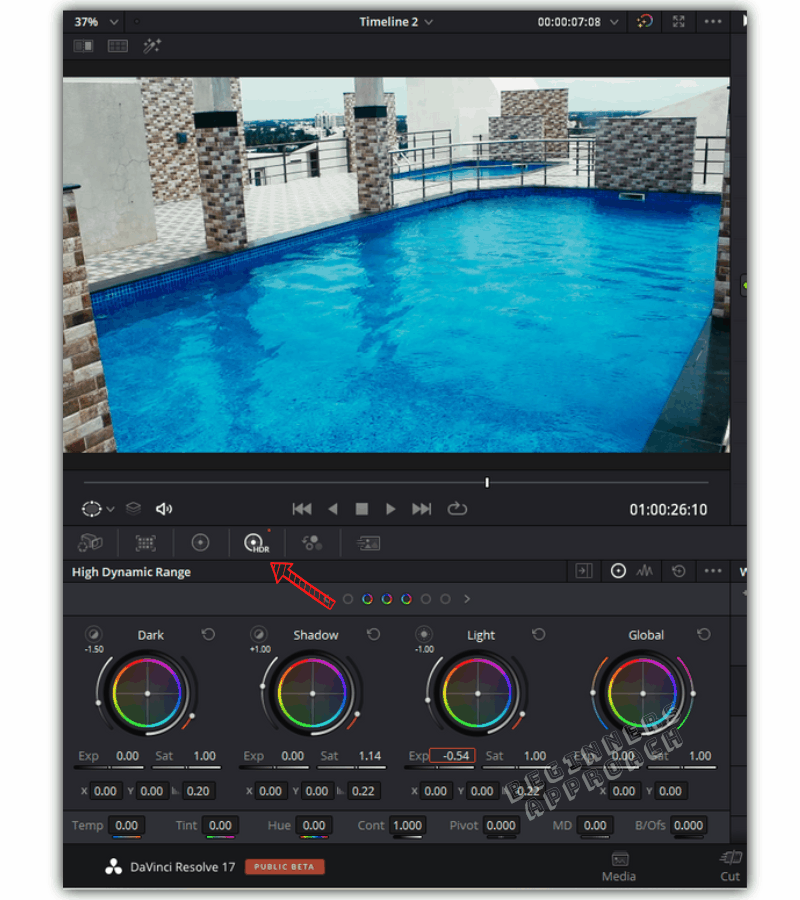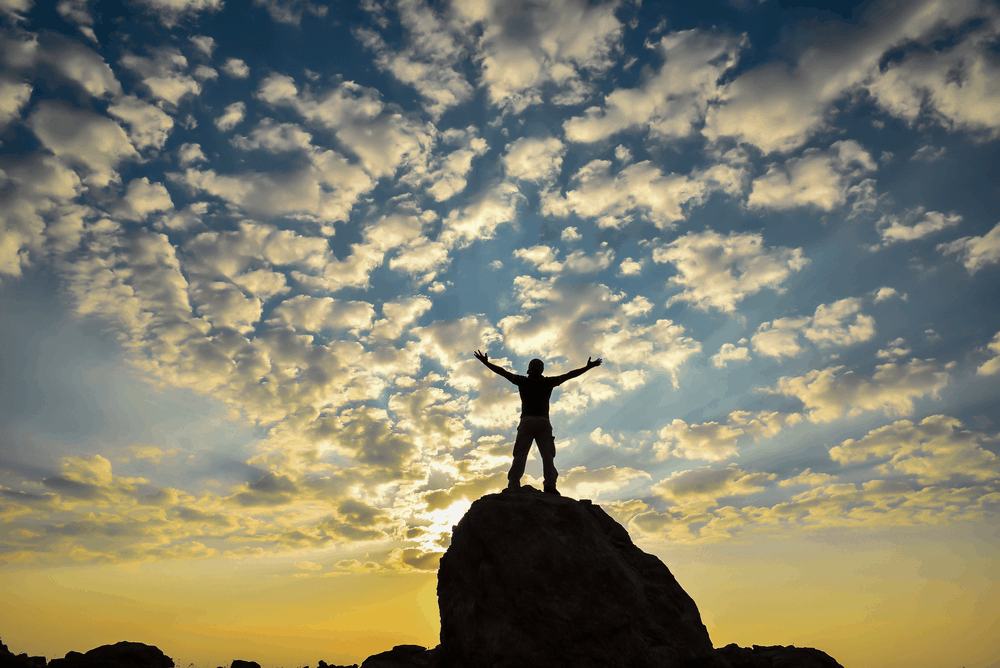DaVinci Resolve is officially available as a Free and paid version (called DaVinci Resolve Studio).
Today we’ll see what else is made freely available by BlackMagic Design with respect to DaVinci Resolve so that you can make the most out of the software…
And at the same time, I’ll answer questions on the capabilities of the free version of DaVinci Resolve.
Let’s get started!
- Is DaVinci Resolve Free Forever?
- Is DaVinci Resolve Free for Commercial Use?
- What DaVinci Resolve is Free?
- DaVinci Resolve Free Vs Paid
- Is DaVinci Resolve Studio Free?
- Does DaVinci Resolve Studio Have a Free Trial Version?
- Are DaVinci Resolve Updates Free?
- Does DaVinci Resolve Have Free Sound Effects Library?
- Is DaVinci Resolve Fusion Free?
- Does BlackMagic Have Free Courses/Training for DaVinci Resolve?
- Does DaVinci Resolve Free Version Use GPU?
- Does DaVinci Resolve Free Version Have GPU Acceleration?
- Does DaVinci Resolve Have Noise Reduction?
- Can You Collaborate on DaVinci Resolve Free Version?
- Does the Free Version of DaVinci Resolve Support HDR Grading?
Is DaVinci Resolve Free Forever?
The DaVinci Resolve free version is forever free. The subsequent updates are also free. You don’t have to pay for it. The paid (Studio) version also costs a one-time payment of $295 and the subsequent updates are free forever to the paid users.
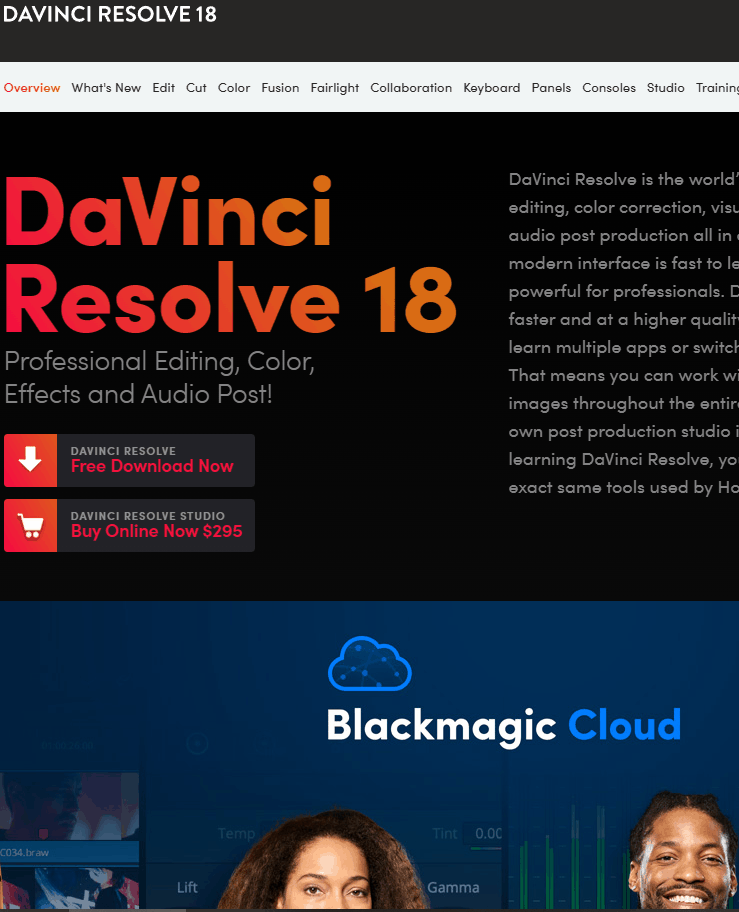
Is DaVinci Resolve Free for Commercial Use?
Both DaVinci Resolve Free and Studio versions can be used for commercial use. The EULA (End User License Agreement) grants you the right to use Resolve for commercial purposes.
You should go through the license agreement during the installation process. (You should read the entire agreement to clear your doubt).
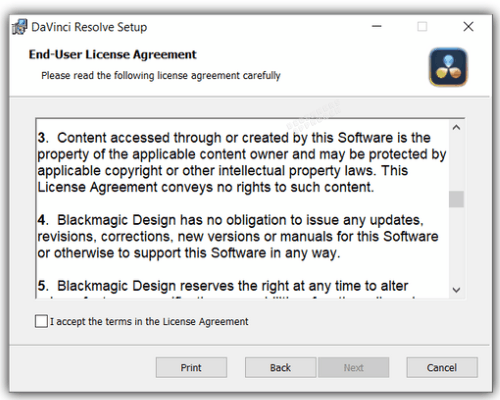
The same question was asked in the BlackMagic forum, and one of the official staff clearly said that we could use DaVinci Resolve Free and Studio versions for commercial use.
What DaVinci Resolve is Free?
All the DaVinci Resolve applications have both Free and Studio (paid) versions. The following versions are free:
- DaVinci Resolve 18.5
- DaVinci Resolve 18
- DaVinci Resolve 17
- DaVinci Resolve 16
- DaVinci Resolve 15
- DaVinci Resolve 14
- DaVinci Resolve 12.5
DaVinci Resolve Free Vs Paid
The free version is called “DaVinci Resolve” and the paid one is called “DaVinci Resolve Studio”.
DaVinci Resolve Free Vs Paid:
| DaVinci Resolve (Free) | DaVinci Resolve Studio (Paid) |
|---|---|
| Absolutely Free. | $295 – One-time payment and lifetime access. |
| Export up to 4K UHD (3840×2160). | Export 4K DCI (4096 x 2160), 8K UHD, etc. |
| Can work with H.264 and H.265 (HEVC) codecs. | Supports hardware acceleration for H.264, H.265. |
| Advanced features like noise reduction are watermarked. | Supports advanced features like Noise Reduction, HDR, etc. |
| Supports only a single GPU | Supports multiple GPUs. |
For beginners, the free version is more than enough for end-to-end video content creation.
But down the line, if needed, you can upgrade to the Studio version with a one-time payment of $295, which also includes free lifetime updates to the software.
Is DaVinci Resolve Studio Free?
DaVinci Resolve Studio is not free. It is a paid version costing a one-time payment of $295. Future updates and upgrades are free forever.
Does DaVinci Resolve Studio Have a Free Trial Version?
DaVinci Resolve Studio doesn’t have a trial version. Instead, they offer the full version for free except for advanced Studio features like GPU acceleration for decoding/rendering and a few features which are watermarked. (You’ll have to pay for GPU acceleration features and to get rid of the watermarks).
The free version is more than enough to finish a movie project of resolution up to 4K UHD. Resolution beyond that will require a Studio version.
But…
If you want to check whether your hardware works well with the Studio, you can always download and install the free version. Throw some Studio supported plugins like Lens flare, blur, and noise removal which have watermarks. (Before dropping Studio ofx plugins to one of the nodes, you’ll get a warning pop-up to pay for Studio. You can skip it but you’ll have a big watermark!)
Do all your editing with the watermarks to see if the Studio features are worth it in your hardware (obviously you will not have GPU acceleration for H.264/H.265 codecs for Windows, but Mac users have it!).
After implementing Studio features, you will become clear and can take a call to upgrade to Studio or not.
Related Article:
Are DaVinci Resolve Updates Free?
DaVinci Resolve updates and upgrades are free for both the free and Studio version. Studio owners (who purchased with a one-time payment) get free lifetime updates and upgrades (without having to spend again)!
You can very well freely update (either the free version or the Studio version) from Resolve 18 to Resolve 18.5 or upgrade from Resolve 17 to version 18.
All you have to do is navigate to the BlackMagic Design Support Page and scroll down to find the updates/upgrades and download them free of cost officially.
Related Article:
How to Install DaVinci Resolve on Windows: (Step-by-Step Guide)
Does DaVinci Resolve Have Free Sound Effects Library?
DaVinci Resolve has free sound effects library, which is called “Fairlight Sound Library”. It is a free download, which then needs to be installed.
This sound library is available on the “Fairlight” or the “Edit” page, which contains royalty-free ambient and foley sound effects. You can use all these sounds for free and enhance your production value.
Read this article to know more:
Is DaVinci Resolve Fusion Free?
DaVinci Resolve Fusion is free which is part of the Resolve free version download. You can do compositing, green screen, animation, graphics, and VFX – all for free. Fusion follows node based workflow for creating cinematic visual effects.
Now you can finish an entire movie or short film using DaVinci Resolve’s various pages – Cut, Edit, Fusion, Color, Fairlight – without spending a dime on the studio version of the software!
Related Article:
Does BlackMagic Have Free Courses/Training for DaVinci Resolve?
BlackMagic has free training and courses for DaVinci Resolve in the form of videos and pdf. You can download them officially for free and learn DaVinci Resolve from the official BlackMagic company.
You can find the materials here – DaVinci Resolve training.
Apart from the videos and pdfs, you can also download the project and exercise files for practical experience. This will speed up your learning.
The training is fantastic, and I have benefitted a lot.
No need to spend a lot to learn DaVinci Resolve when the company itself is offering it for free. This is a HUGE free opportunity.
Grab it with both hands!
My personal recommendation would be – if you’re a complete beginner or transitioning from another video editor, then get started with “The Beginner’s Guide to DaVinci Resolve 16” pdf. After that, you can move on to other videos and books of your choice.
Related Article:
How Long Does it Take to Learn DaVinci Resolve? (Things to Consider)
Does DaVinci Resolve Free Version Use GPU?
The free version of DaVinci Resolve uses GPU for image processing, like color grading. The free version of Resolve in Windows PC can use a maximum of 1 GPU, whereas the Studio version can use multiple GPUs.
After installing Resolve, you can check if your GPU is recognized or not.
To check, go to the menu “DaVinci Resolve” > “Preferences” > “System” tab > “Memory and GPU” > “GPU Configuration“.
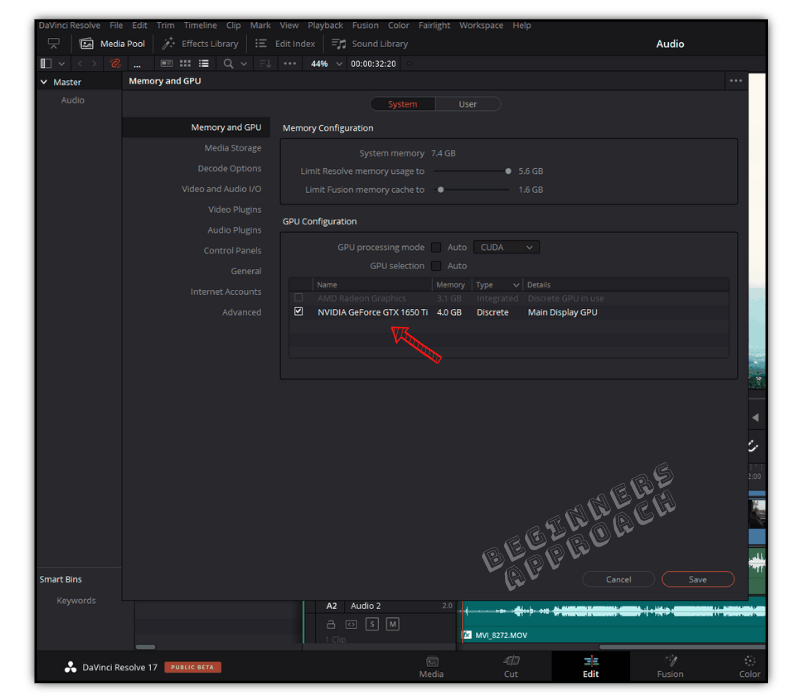
It is a good practice to have a discreet GPU card like Nvidia or AMD Radeon with minimum of 4GB onboard memory for image processing while doing post-production work.
Related Articles:
Does DaVinci Resolve Free Version Have GPU Acceleration?
- For MacOS, the free version of Resolve has GPU acceleration for decoding and encoding H.264 and H.265 codecs.
- For Windows, the free version doesn’t have GPU acceleration for H.264 & H.265 codecs’ decoding and encoding. Only the Studio version is capable of encoding and decoding H.264 & HEVC with the help of GPU acceleration.
- For Linux CentOS, the free version doesn’t have GPU acceleration for decoding and encoding H.264 and H.265 codecs. The Studio version is only capable of encoding/decoding H.264 & H.265 with the help of GPU acceleration on Nvidia cards.
Does DaVinci Resolve Have Noise Reduction?
The free version of DaVinci Resolve doesn’t support noise reduction. If you try to use it, Resolve will place a watermark on top of your video. You’ll need to pay for the Studio version to make use of it without any watermarks.
Noise Reduction can be found under the “Color” page.
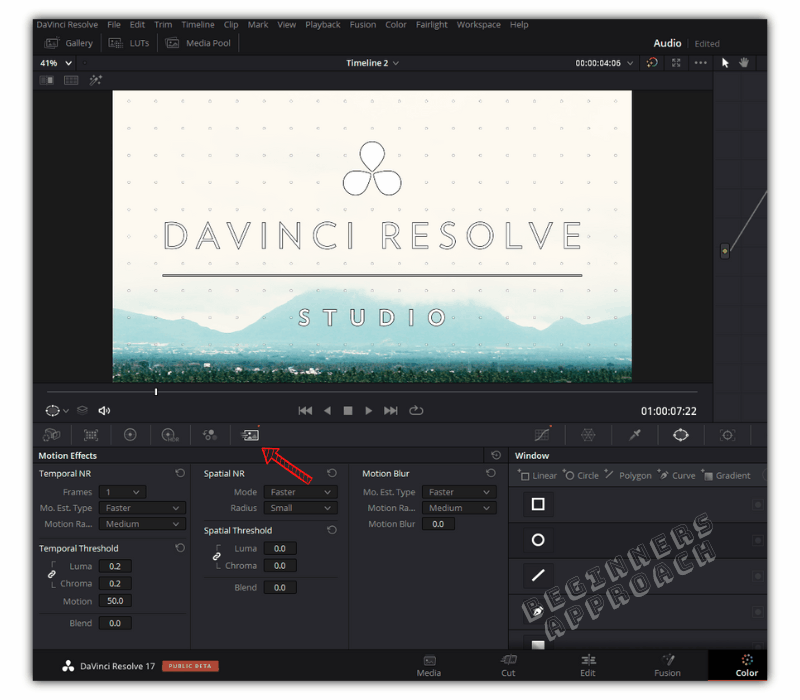
Can You Collaborate on DaVinci Resolve Free Version?
Collaborative workflow is not possible in the Free version of DaVinci Resolve. It is a Studio feature, wherein multiple users can work on the same project at the same time using shared databases.
Does the Free Version of DaVinci Resolve Support HDR Grading?
DaVinci Resolve 18 Free version doesn’t support HDR grading (only Studio does), but it does have HDR color wheels on the “Color” page.
HDR means High Dynamic Range. With the help of HDR color wheels, you can adjust super blacks/shadows and specular highlights/whites to get the best dynamic range possible. For that you need an image coming out of a camera that can capture above 13 stops of dynamic range.