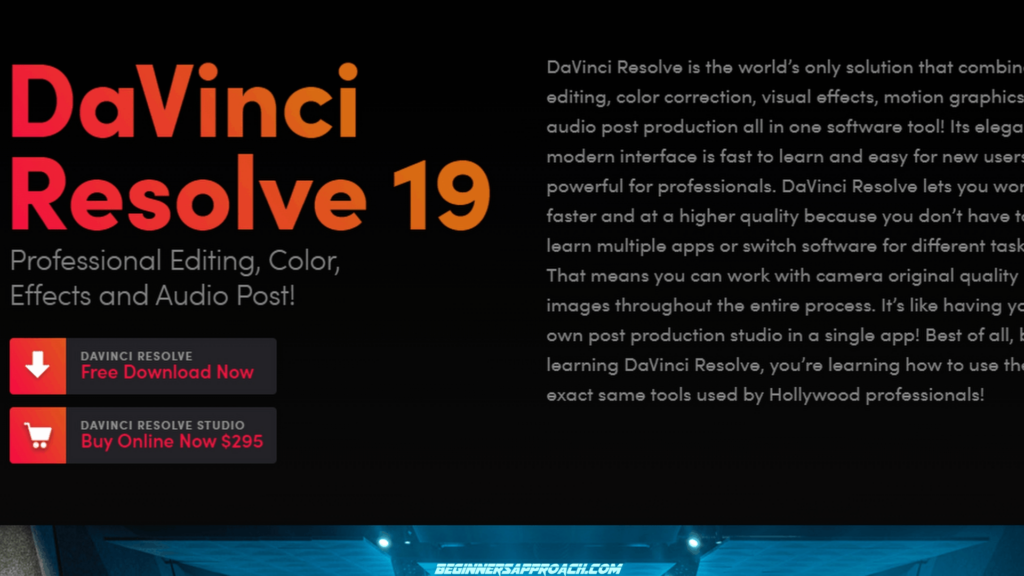To download DaVinci Resolve 19/18, go to the official BlackMagic Design support center website. Locate the “DaVinci Resolve and Fusion Software” section. Under the “Latest Downloads”, check for the latest version, and then download for Windows, Mac, or Linux.
Beginners and newcomers to Resolve often get confused about the very first step towards getting started in Resolve.
Today, I’ll show you in detail, step-by-step with pictures, how to officially download DaVinci Resolve’s latest version (19, 18, 18.6, 17, etc.) the right way and quickly get started in your Resolve journey.
We’ll also look at fixes for DaVinci Resolve not downloading issue.
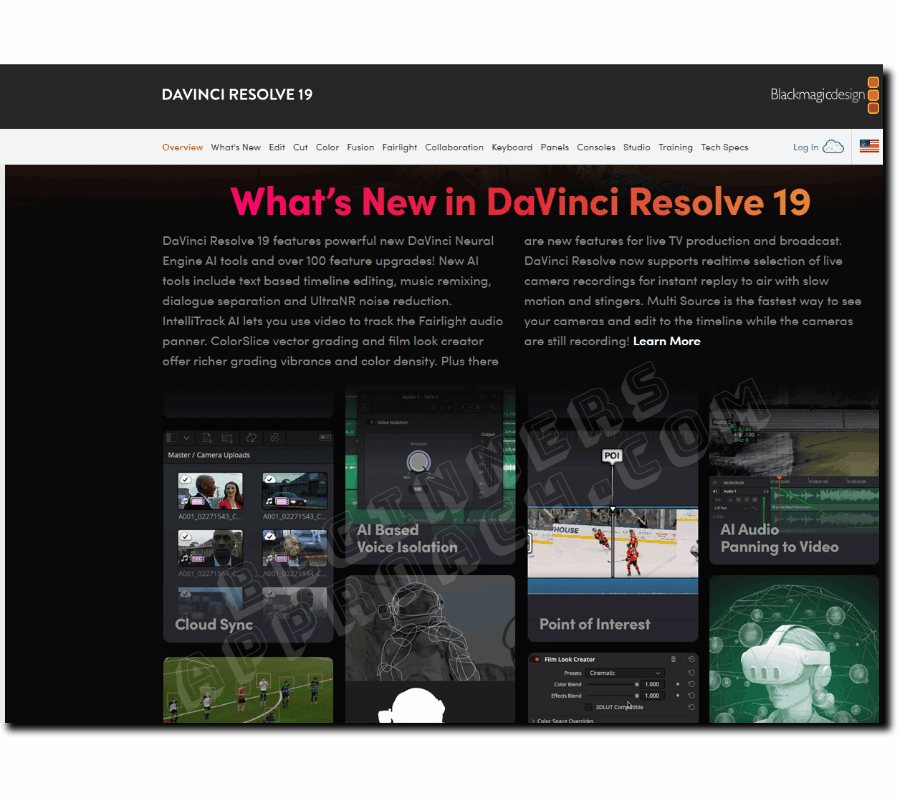
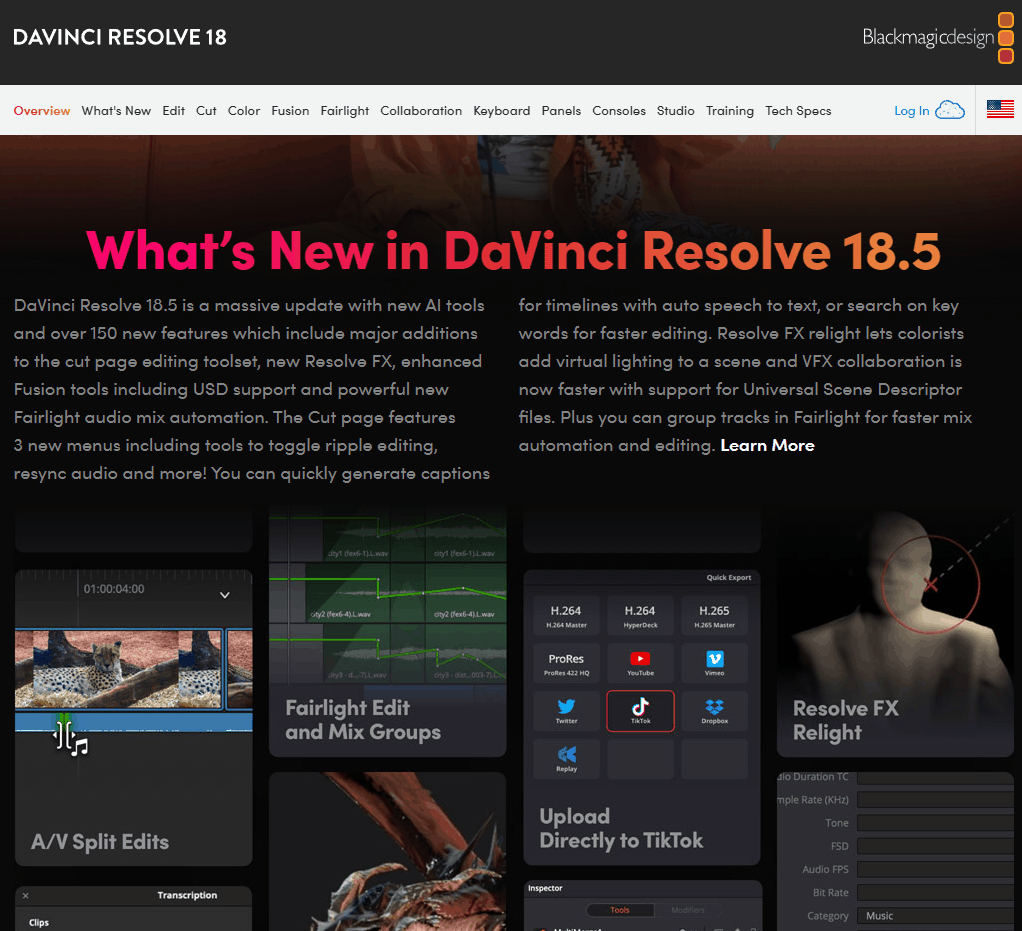
How to Download DaVinci Resolve 19/18 for Windows?
- Navigate to the BlackMagic Design Support Center.
- Click on the “DaVinci Resolve and Fusion Software” section under “Select a Product Family”.
- Under “Latest Downloads“, check for the latest version.
- Click on the “Windows” button to download the free version as shown in the image below.
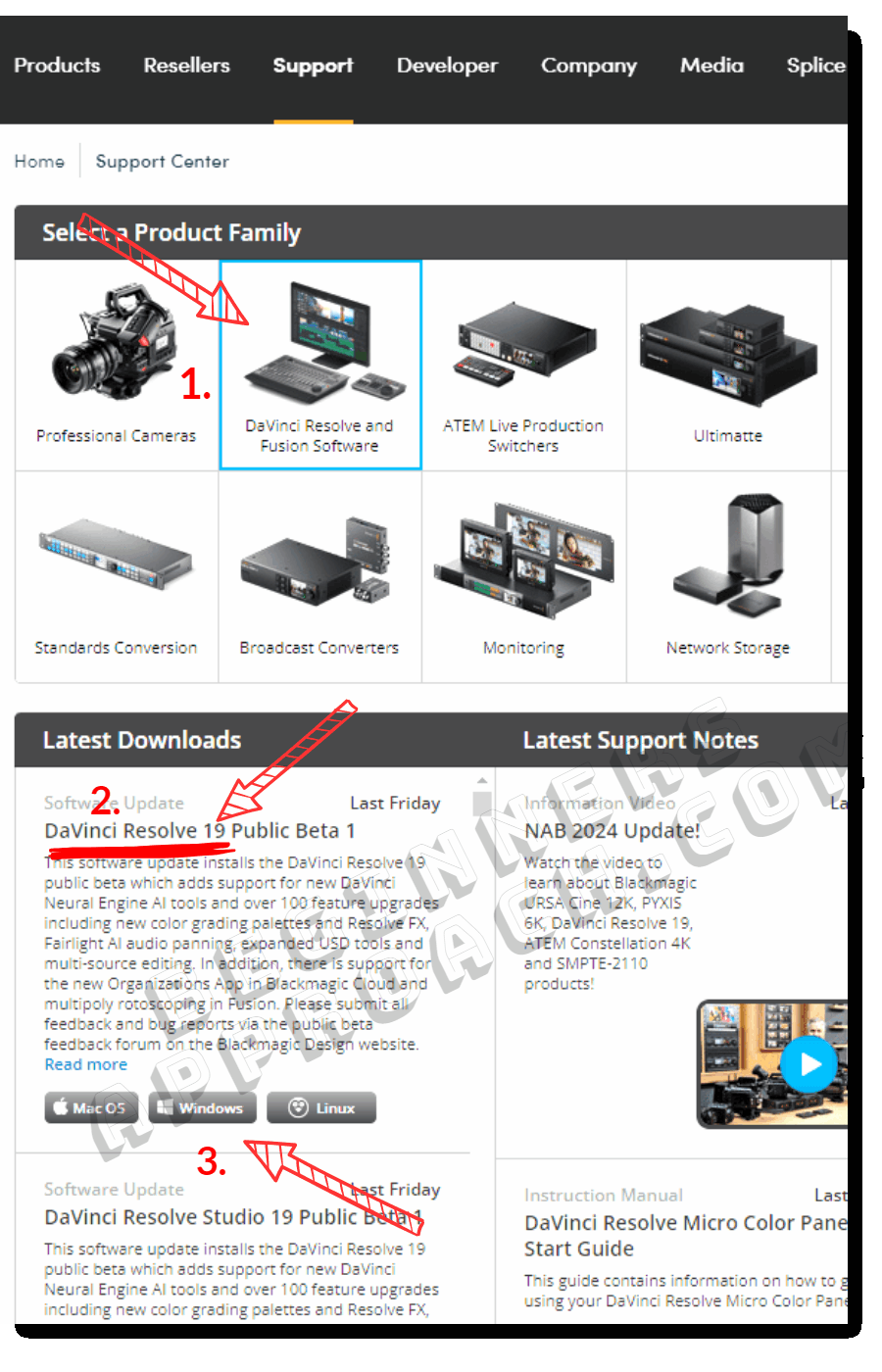
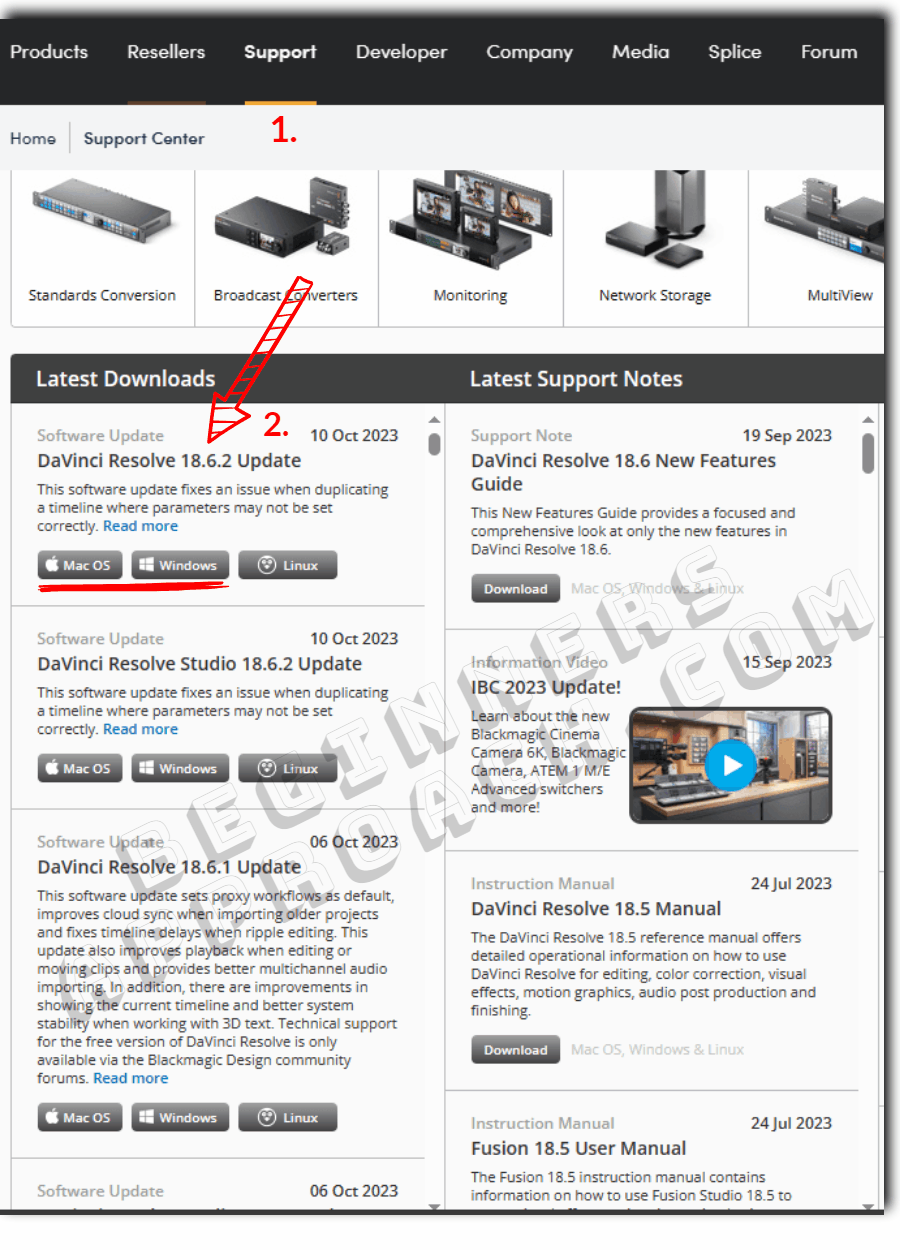
- In my case, the latest version is DaVinci Resolve 19.
- Fill in your details in the next step. This step is mandatory for the free version download.
- Fill in all the required fields without skipping. The below image shows the DaVinci Resolve Download Registration details.
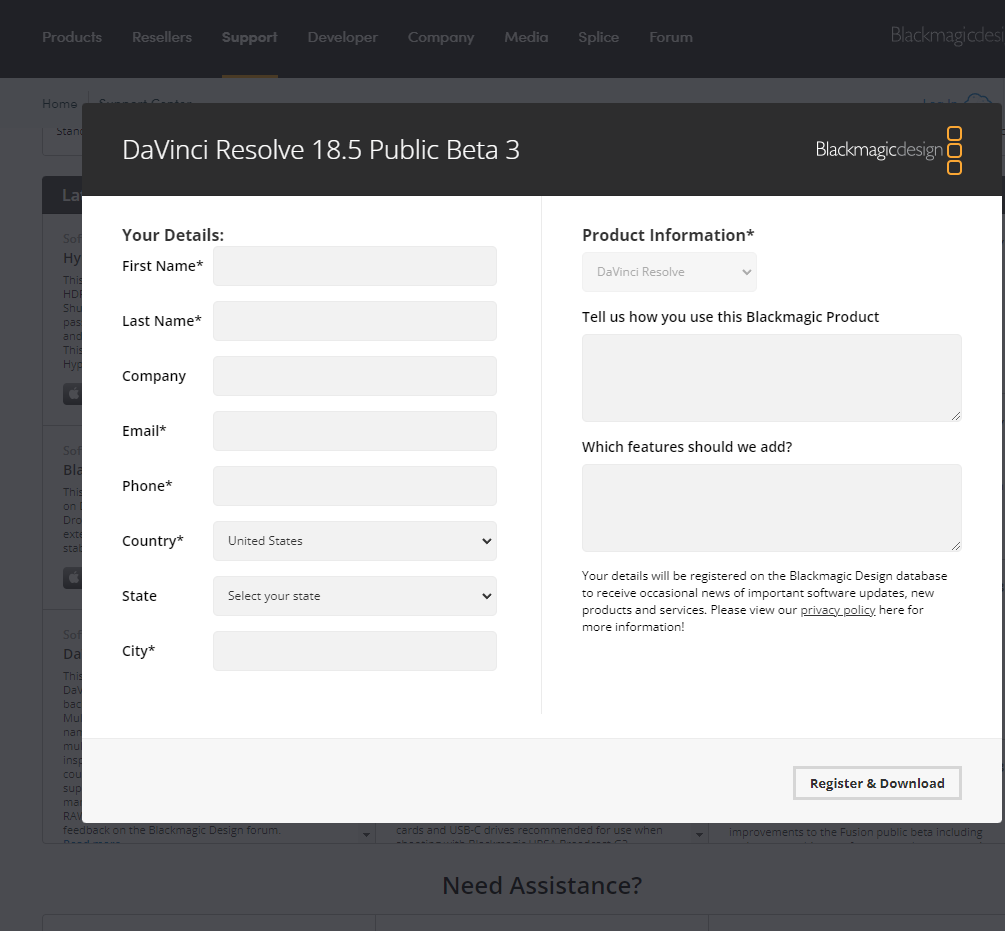
- Click on “Register and Download“.
- The download starts immediately.
Click here to successfully install DaVinci Resolve the right way!
How to Download DaVinci Resolve 19/18 for Mac?
Navigate to the BlackMagic Design Support Center website. Click on the “DaVinci Resolve and Fusion Software” section under “Select a Product Family”. Then, under the “Latest Downloads“, locate the latest free version and click on the “MacOS” button. Fill in all the mandatory fields to register and download.
How to Download DaVinci Resolve 17 for Windows?
To download DaVinci Resolve 17 free version, navigate to the BlackMagic Design Support Center website. Click on the “DaVinci Resolve and Fusion Software” section under “Select a Product Family”. Then, under the “Latest Downloads“, scroll down to locate version 17 and click on the “Windows” or “Mac Os” button.

Fill in all the mandatory fields to register and download.
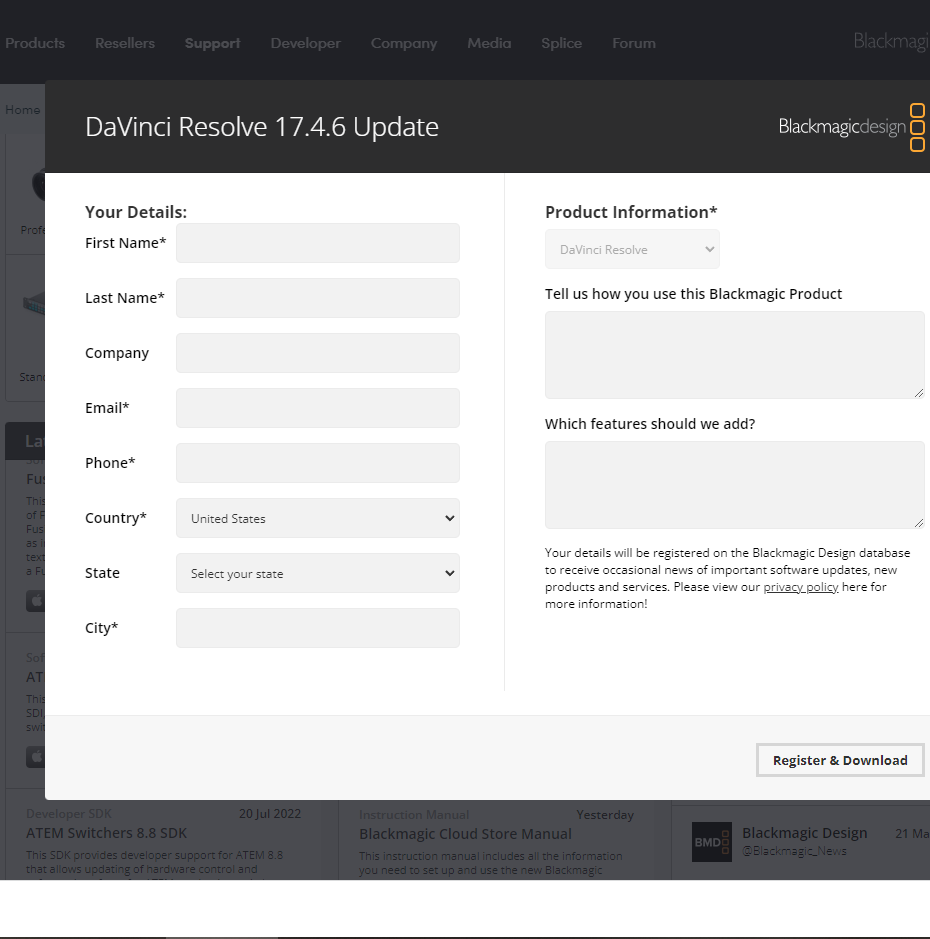
DaVinci Resolve Not Downloading?
To fix the DaVinci Resolve not downloading issue, you have to fill in your details before clicking on “Register and download”. Also, try to download from a different browser than the current one. If “Select Country” is not working, then make sure you disable the ad-blocker from your browser.
The NEXT Steps
After downloading and installing the DaVinci Resolve, you might face issues that can stop you from getting started. I highly recommend the detailed guides below. I also encourage you to use the search functionality of this website to get your desired issues sorted out!
Set up DaVinci Resolve 19/18 the Right Way (& Fix Issues)
Is the Free Version of DaVinci Resolve Safe? (Here’s What You Should Know)
Quickly Update DaVinci Resolve (& Things You Should Know!)
Can My Laptop Run DaVinci Resolve? (Explained for Beginners)