DaVinci Resolve, like any other video editor, takes time to learn (true in 2023 as well).
The time taken to learn DaVinci Resolve (version 18.5 or 18 or 17) varies for
- Complete beginners,
- Newcomers – Those who are transitioning from other video editors like Premiere Pro, Final Cut Pro and,
- Those who are considering it as a serious career.
Let’s dive right in!
- How Long Does it Take to Learn DaVinci Resolve?
- Is DaVinci Resolve Hard?
- How Long to Learn DaVinci Resolve for Beginners like Content Creators (YouTubers)
- Best Way to Learn DaVinci Resolve
- How Long to Learn Traditional DaVinci Resolve Pages like Edit, Color, Fusion, and Fairlight for Beginners
- How Long to Learn DaVinci Resolve for Those Making Transition from Other Editors like Premiere Pro, Media Composer or Final Cut Pro
- How Long to Become a Professional in DaVinci Resolve
- My Final Thoughts
How Long Does it Take to Learn DaVinci Resolve?
Learning the basics of DaVinci Resolve – importing, editing, color grading, basic sound design, etc., can take 1 month. A professional level of learning can take anywhere from 6 to 12 months based on the specialization skills of editors, colorists, sound designers, etc.
| DaVinci Resolve | Duration |
|---|---|
| DaVinci Resolve Basics | 1 to 2 Months |
| DaVinci Resolve Advanced | 6 to 12 Months |
Is DaVinci Resolve Hard?
DaVinci Resolve becomes easier to learn once you overcome the steep learning curve of learning the basics – which takes around 1 month. I highly recommend the below detailed guide on what to expect when you’re getting started:
How Long to Learn DaVinci Resolve for Beginners like Content Creators (YouTubers)
If you’re considering DaVinci Resolve for your content creation in social media like Youtube, then your learning curve will include the following:
- How to import your footage inside Resolve.
- Create a timeline.
- Place your video on the timeline.
- Edit them to your taste.
- Add some text or titles like lower thirds.
- Do color correction and color grading.
- Add some music, and voice-over.
- Add some sound effects.
- Finally, export the video.
These are basic level skills that you need to know to deliver your video for the web. The best way to learn is given below:
Best Way to Learn DaVinci Resolve
The best way to learn DaVinci Resolve is to download and start learning “The Beginner’s Guide to DaVinci Resolve 18” pdf by BlackMagic Design (company of DaVinci Resolve). It is a free pdf download and beginner friendly.
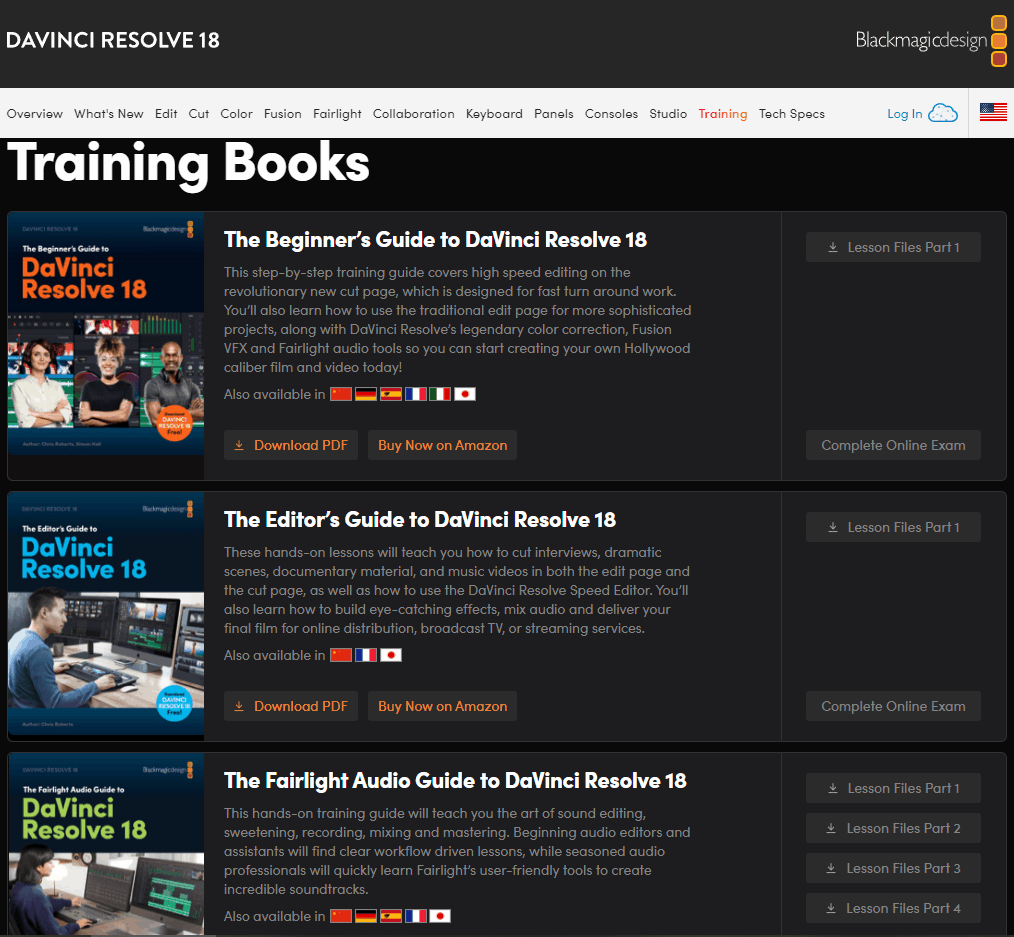
According to BlackMagic Design, the time taken to learn editing and finishing (in the quickest possible way) in DaVinci Resolve for Beginners is approximately around 150 minutes (around 2.5 hours), under the “Cut” page.
Here’s the breakdown:
| Cut Page – Introduction to Editing | 90 minutes (approx..) |
| Cut Page – Adding Effects and Publishing | 60 minutes (approx..) |
The DaVinci Resolve Beginner Course
The DaVinci Resolve beginner course from the official website focuses on the single “Cut” page inside DaVinci Resolve that has all the post-production functionalities to finish your project. There is no need to learn other pages like “Edit”, “Fairlight”, “Fusion” etc when getting started.
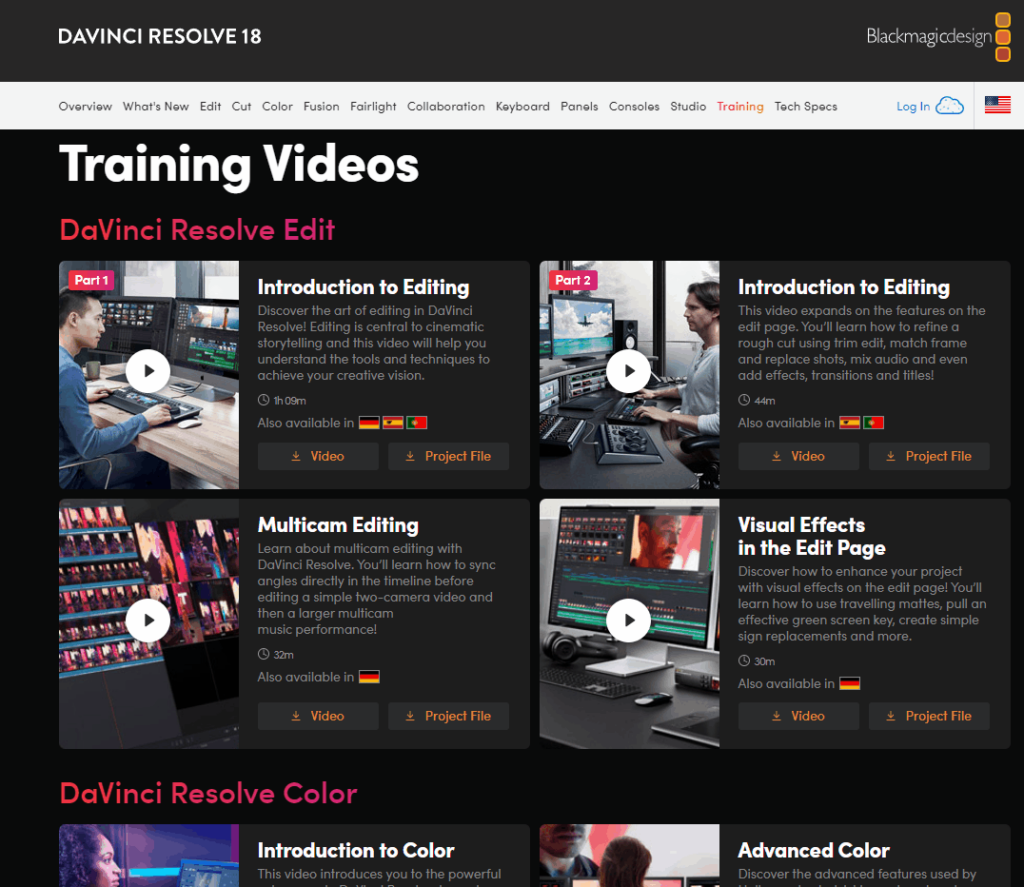
Essentially, the step-by-step training will lead you through (to name a few of them):
- Download exercise files (an excellent way to learn by getting your hands dirty).
- Adding clips
- Editing clips
- Adding transitions
- Adding titles
- Adding audio effects
- Sharing to social media channels like Youtube and Vimeo.
Though BlackMagic says the training will take approximately around 2.5 hrs, it might take a lot more time (based on your speed and dedication) to finish the lessons.
These 2 chapters are meant to cut the fluff and get straight into finishing your project much faster (without getting intimidated by DaVinci Resolve’s interface and other features).
Once you are comfortable with the “Cut” page, you can slowly move on to other pages to improve your knowledge and workflow.
How Long to Learn Traditional DaVinci Resolve Pages like Edit, Color, Fusion, and Fairlight for Beginners
If you spend 1 hour per day, it will take less than one month to learn the basics of different pages within Resolve- right from organizing a new project and assembling a rough cut to delivering the final project. But if you can afford only 1 hour per week, then it will take around 2 to 3 months to grasp the basics.
It all depends on your available time and effort.
“The Beginner’s Guide to DaVinci Resolve 18” estimates roughly around 13 hours to complete the material.
And keep in mind that this is targeted towards the beginners.
Related Articles:
Is DaVinci Resolve Good for YouTube? (Things You Should Know)
How Long to Learn DaVinci Resolve for Those Making Transition from Other Editors like Premiere Pro, Media Composer or Final Cut Pro
For those transitioning, it can take around a month to get the basic hang of Resolve if you’re learning part-time (full-time learning should take you less than a month).
People, generally, make a jump from other editors to DaVinci Resolve for various reasons. A few of them could be:
- The monthly subscription price of their previous editors
- Cost of the editors (could be Expensive).
- The free or trial version doesn’t have all the features to finish a project.
- Resolve has a Hollywood-caliber color grading toolset.
- Resolve has all the post-production solutions in one platform – there is no round-tripping or switching across applications.
- Best of all, DaVinci Resolve is Free and can comfortably finish a 4K Ultra HD project.
If you’re one who already knows the basics of editing, then switching to Resolve should not intimidate you.
There might be a learning curve for you if you’re coming from the layer-based workflow.
Because Resolve follows a “node-based” approach for:
- Color Grading (under “Color” page)
- Compositing and Animation (under the “Fusion” page).
But no need to worry.
The node-based concept is simple and fun to learn.
In fact, many experts claim Resolve’s node-based approach is very powerful and intuitive.
Even though it takes a while to get used to this approach, it will pay you off in the long run!
Related Article:
DaVinci Resolve Vs Premiere Pro (Which is Easier to Learn for Beginners?)
The Edit Page
The Edit page is pretty straightforward and is like any other video editor. People making a transition to Resolve can quickly get used to it.
In fact, DaVinci Resolve has an in-built keyboard customized for various editors like Premiere Pro, Final Cut Pro, etc, so that the transition is smooth and fast!
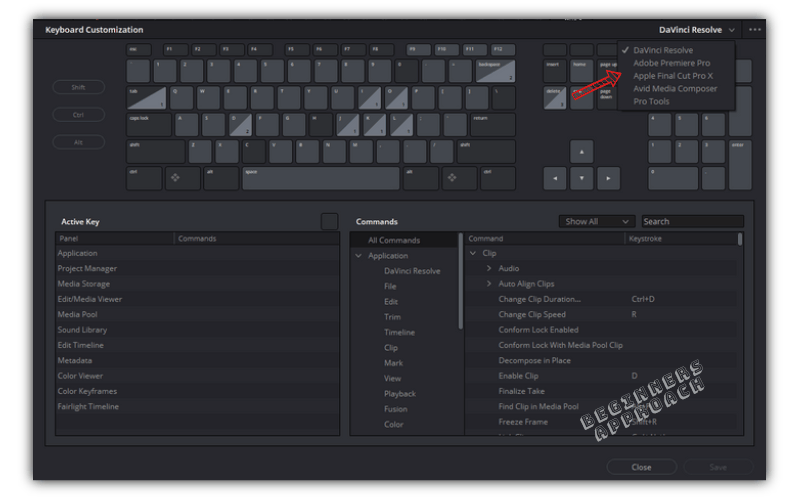
“The Beginner’s Guide to DaVinci Resolve” will help you get familiar with the terrain, so that you get up to speed with your workflow.
The Fairlight Page
If you are transitioning from Adobe Audition, then it should be just fine for you to get used to the “Fairlight” page.
It is a dedicated page for the audio side of post-production. The Fairlight page has got many cool features:
- Elastic Wave
- Sound Library
- ADR, etc, etc, to name a few.
Once you get the basic hang of Fairlight, you will learn a lot of functionalities to sweeten your audio.
Also, keep in mind that the “Edit” page will also let you finish your audio works (just like premiere pro)!
The Fusion Page
The Fusion page is a monster in itself – from green screen to animation – there is a lot of advanced stuff in this page. It can take months and years to master Fusion.
But then, if you’re a beginner and need to do basic compositing, you can learn “The Beginner’s Guide to DaVinci Resolve” to quickly get started without feeling intimidated.
You’ll be introduced to the node-based approach of compositing. It is the counterpart of Adobe After Effects, which is layer based.
The Color Page
The “Color” page also follows node based approach for color correction and color grading.
The color wheels, nodes, and LUTs (look-up tables) will make sure you get the film look of your desire.
Just get your hands dirty by playing with the different functionalities on this page.
How Long to Become a Professional in DaVinci Resolve
It can take anywhere from 6 months to 12 months (or years) to become an expert in DaVinci Resolve, simply because of a lot of packed functionalities and different platforms in a single application like Fusion and Fairlight, etc,.
The time taken to become proficient will depend on your requirements, say, becoming a professional editor or a colorist or a sound design engineer, etc. – who get paid for their work.
Since Resolve is a complex piece of software with different departments assembled into one, one can take years to master DaVinci Resolve.
Especially “Fusion” itself will take a long time to learn to become an expert in it.
And keep in mind that, BlackMagic Design is adding features upon features to this vast software.
If you’re getting started and would like to slowly move towards becoming a professional, then you should definitely consider training materials in the form of videos and books from the BlackMagic Design website like:
- Advanced Editing
- Art of Color Grading
- Fusion VFX and Graphics
- Fairlight Audio Production
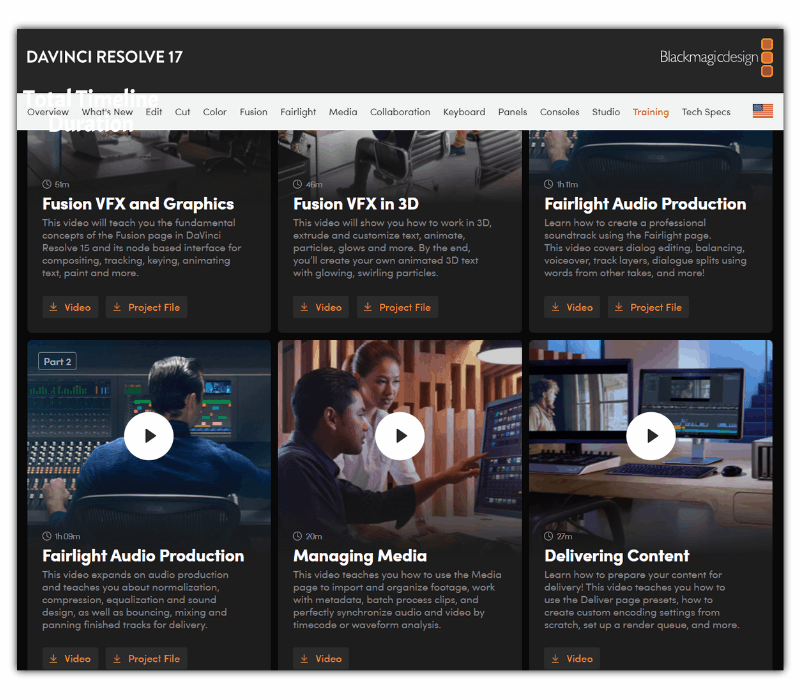
My Final Thoughts
The time taken to learn DaVinci Resolve, as suggested above, is based on my experience in learning it. The time could very well vary according to your speed and dedication. It is just a rough approximation to give you an idea of how long it could take.
For example, in my case…
I already knew editing basics (learned through Adobe Premiere Pro).
This editing knowledge cut short the time taken to get used to Resolve’s editing page. But, the “Color” page took a lot of time for me to get used to because of the “node-based” approach.
As I started to learn color-grading, I fell in love with the “Color” page in Resolve. The node-based approach makes a lot of sense when compared to the layered approach in editors like Premiere Pro.
In your case, it could be different. But the important point is…
Do not procrastinate and analyze forever. Get started quickly so that you know whether DaVinci Resolve is right for you.
If you feel it is complex and intimidating, then you can always fall back to beginner-friendly ones like Premiere Pro or Hitfilm Express.
You may like the below helpful posts:
- Can My Laptop Run DaVinci Resolve? (Explained for Beginners)
- Is Free DaVinci Resolve Safe? (Here’s What You Should Know)
- Quickly Edit Images in DaVinci Resolve (Step-by-Step Guide)

