DaVinci Resolve project is saved as a “project.db” file. The project file contains all the edits done to your media on the timeline inside DaVinci Resolve.
DaVinci Resolve saves project files on Windows in C:/Users/<Username>/AppData/Roaming/BlackMagic Design/DaVinci Resolve/Support/Resolve Disk Database, and Mac = Macintosh HD/Library/Application Support/Blackmagic Design/DaVinci Resolve/Resolve Disk Database.
For Windows, it could also be found in the “C:\ProgramData\Blackmagic Design\DaVinci Resolve\Support\Resolve Disk Database.”
For Mac, it could also be found in the “/Users/<Username>/Library/Application Support/Blackmagic Design/DaVinci Resolve/Resolve Disk Database“
DaVinci Resolve project file location – To locate the project file in Davinci Resolve:
- Go to the Project Manager.
- Click on the “Show/Hide Project Libraries”.
- Right-click on the Project Library.
- Open File Location.
Follow the steps below for a detailed step-by-step guide on locating the DaVinci Resolve projects with pictures. (Very useful for beginners and newcomers to DaVinci Resolve versions 18.6, 18.5, 18, 17, etc.)
Where Does DaVinci Resolve Save Projects On Windows And Mac, And How To Locate It?
Step #1: Click on the “Project Manager” icon
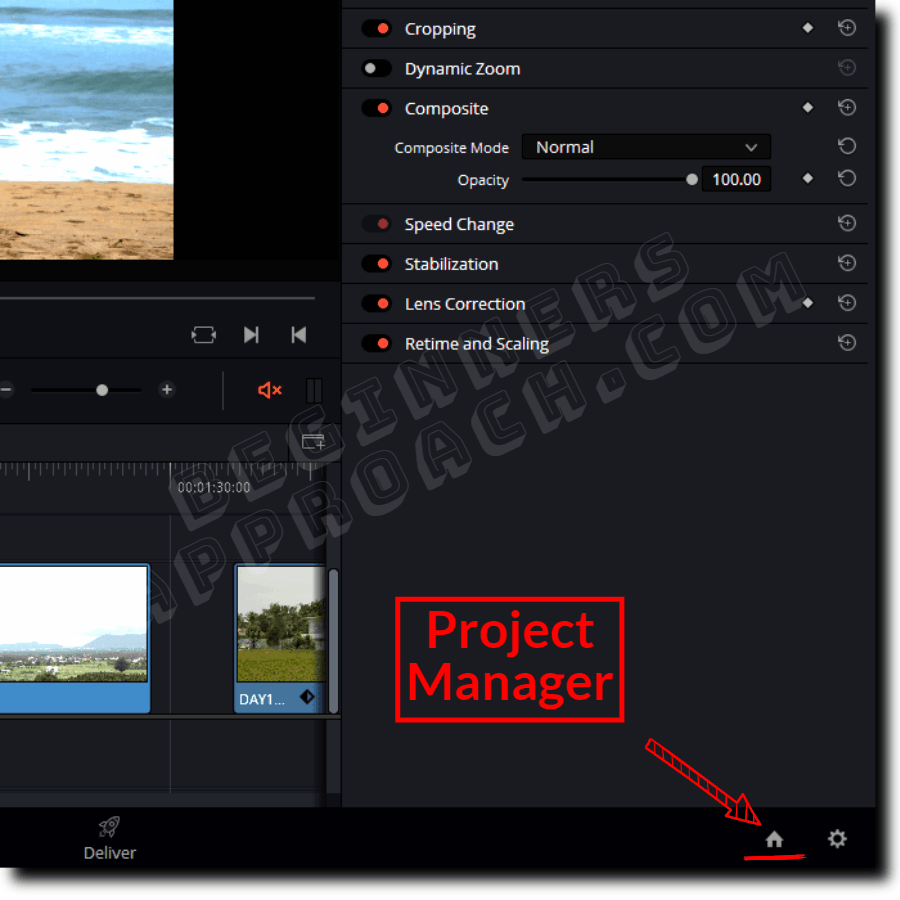
Step #2: Click on the “Show/Hide Project Libraries” icon next to “Projects”
(“Show/Hide Databases” in the previous versions.)
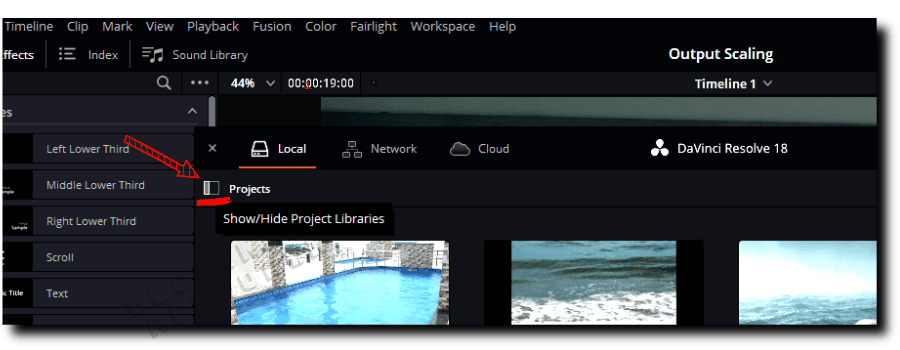
Step #3: Right Click on your Project Library and Click on “Open File Location”
(Project Library is previously known as the database in Resolve.)
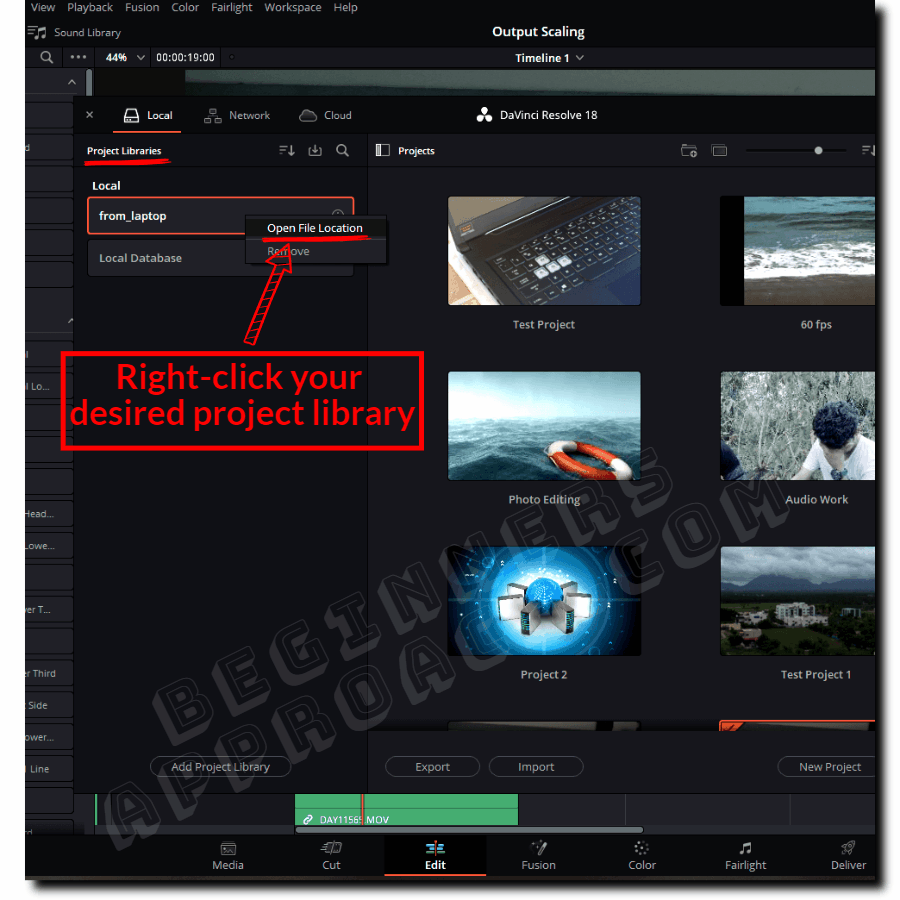
After you click on “Open File Location“, you’ll get the file path (also called the DaVinci Resolve database location) based on your OS.
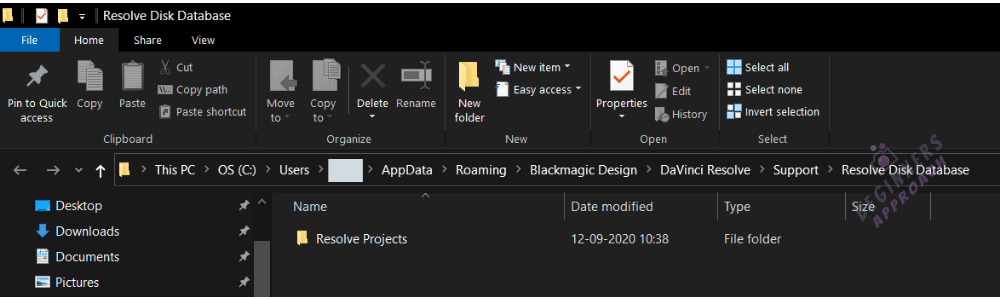
Double-click on “Resolve Projects” and go further till you find folders that are named after your projects.
Typically, this is the path – “/Resolve Projects/Users/guest/Projects”.
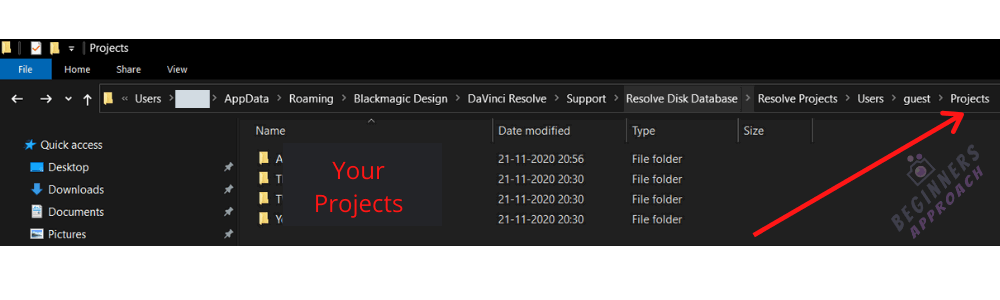
(If you cannot locate the “AppData” folder, it could be hidden. In your Windows File Explorer, check the box “Hidden Items” under the ” View ” tab in the taskbar).
Inside Resolve, when you click on “File > Save Project As“, this is the same location where your project file is saved.
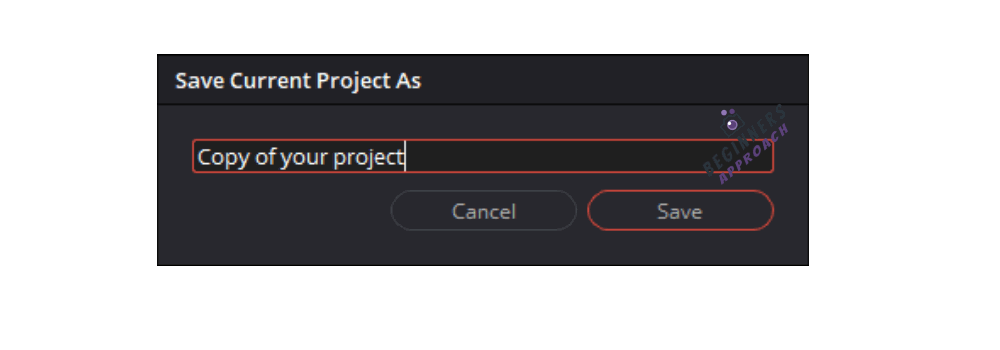
(Note: When you double-click on any project folder, you’ll find the “Project.db” file, which is your actual project library file.)
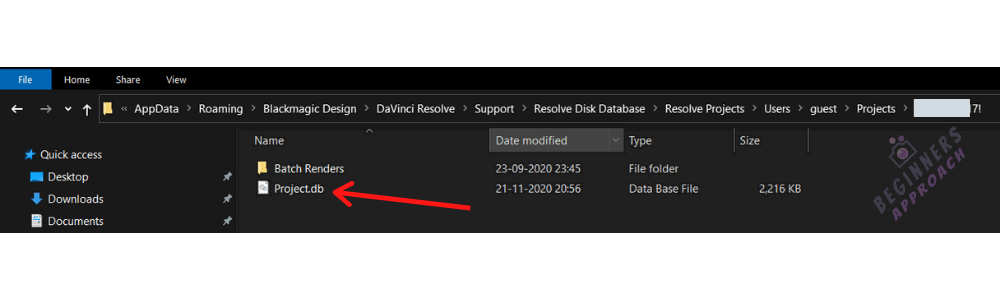
Where Does DaVinci Resolve Save Media?
Saving source media files is up to you to decide. So the directory is the location of your choice. But remember that if you have an internal SSD, save your media files for faster post-production work.
How to Move / Export DaVinci Resolve Files?
When it comes to DaVinci Resolve, you can export the below based on your needs:
- Only the Project file.
- The entire project with media files.
- The entire project library or database (which is a collection of all of your project files).
- Only one timeline inside of a project.
Click on the below post for a detailed step-by-step guide:
How to Move DaVinci Resolve Projects & Databases (Quick Tips)
Conclusion
As per Blackmagic Design, DaVinci Resolve follows the “Project Libraries” (database) concept for project management.
A project library (database) is nothing but a collection of all of your projects.
By default, Resolve uses disk-database, which is nothing but a folder on your hard disk, whose location can be found by right-clicking the local database and clicking on Open File Location.
So once you know the location of your project files or database, you can import, export, and save your project files in the location of your choice, etc.
You may be also interested in the posts below:
Essential DaVinci Resolve Project Settings (For Beginners!)
Tips to Save Your Precious Work in DaVinci Resolve (IMPORTANT!)

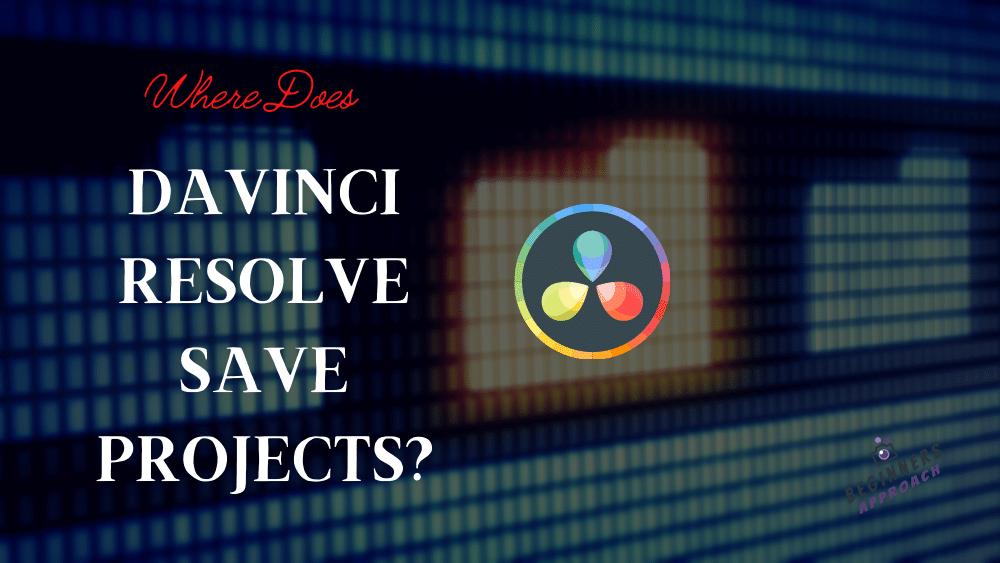
Thank you!!
What an absolutely horrible way they decided to do this. Awful awful awful. Complete and utter insanity. Whose idea was this?!?!?!
Lets say you have hundreds of projects (this is normal) and want to move to a different workstation. You have to export each project one by one, manually?? This is a work flow nightmare.
With any other NLE you just grab the folder where everything is stored, copy to another drive and load it up piece of cake.
Been struggling to wrap my head round this for an entire day. Still confused as hell but your article helped a lot. Been using audio editors 20+ years… never seen anything as next level absurd as this.
Thanks for your comment. Actually instead of moving individual project files, you can move all of them by copying the folder at “C:/Users/your user name/AppData/Roaming/BlackMagic Design/DaVinci Resolve/Support/Resolve Disk Database/Resolve Projects”. This will have all of your project files.
For more detailed information, you can read this article – How to Move DaVinci Resolve Projects & Databases (Quick Tips)
Comprehensive and useful:)
Thanks for your valuable comment!
Just wanted to correct the article for Mac users — which I know is more of an afterthought here — but at least for my case, the Disk Database folder was in my USER /Users/*me*/Library/Application Support, rather than the root /Library/Application Support/ that it specifies here.
Thanks for letting me know. I have included your suggested folder location as well in the post.