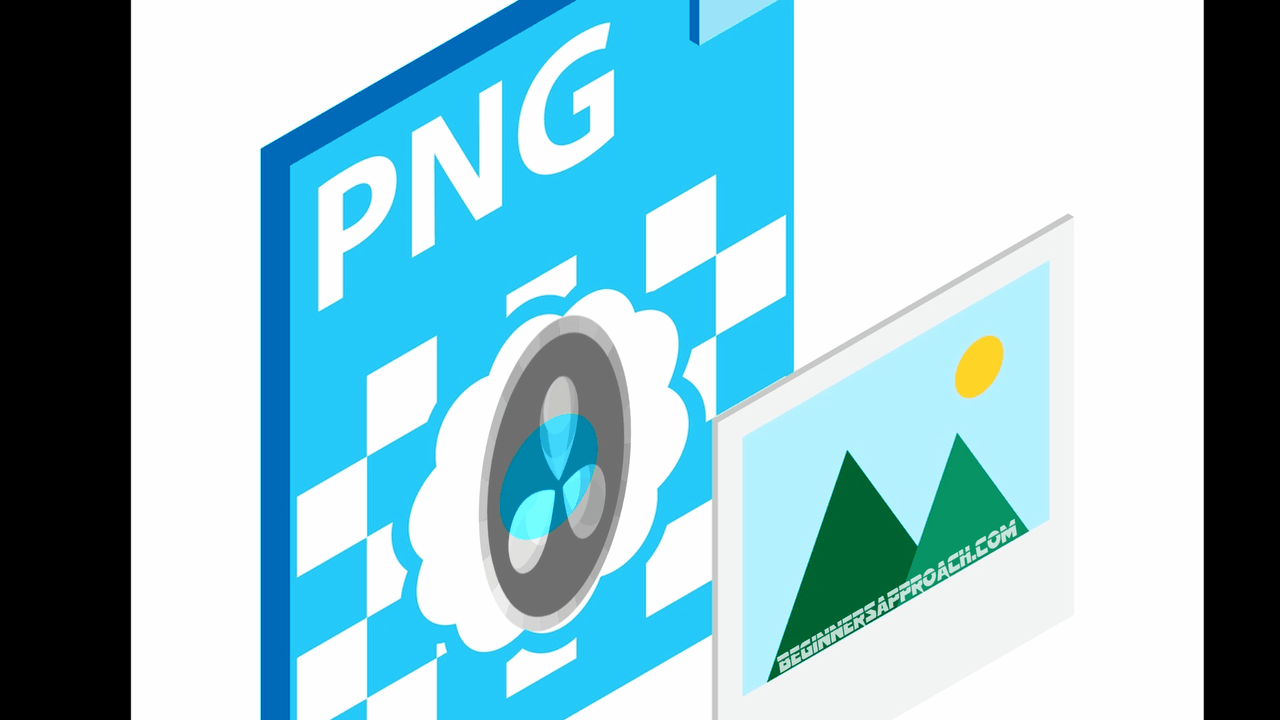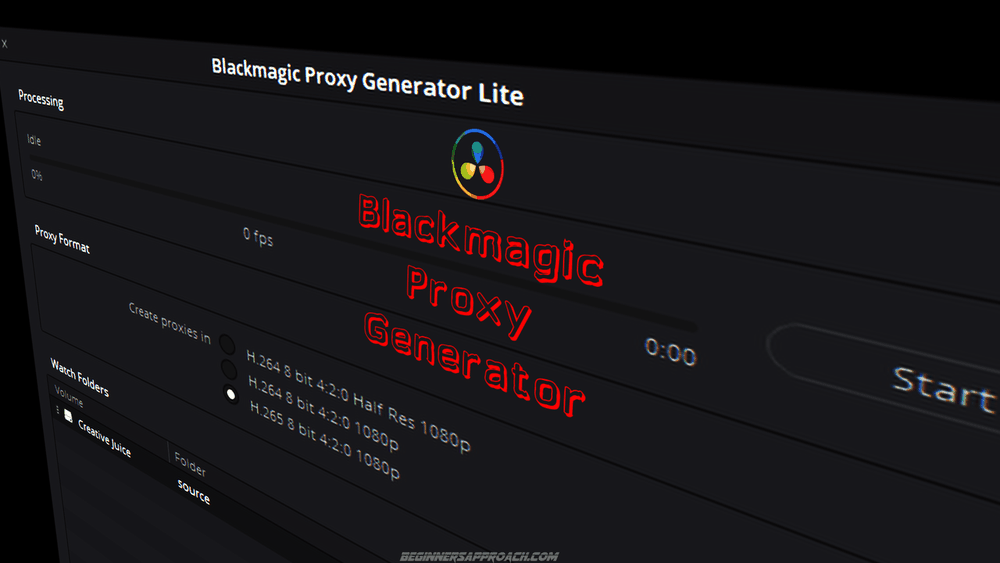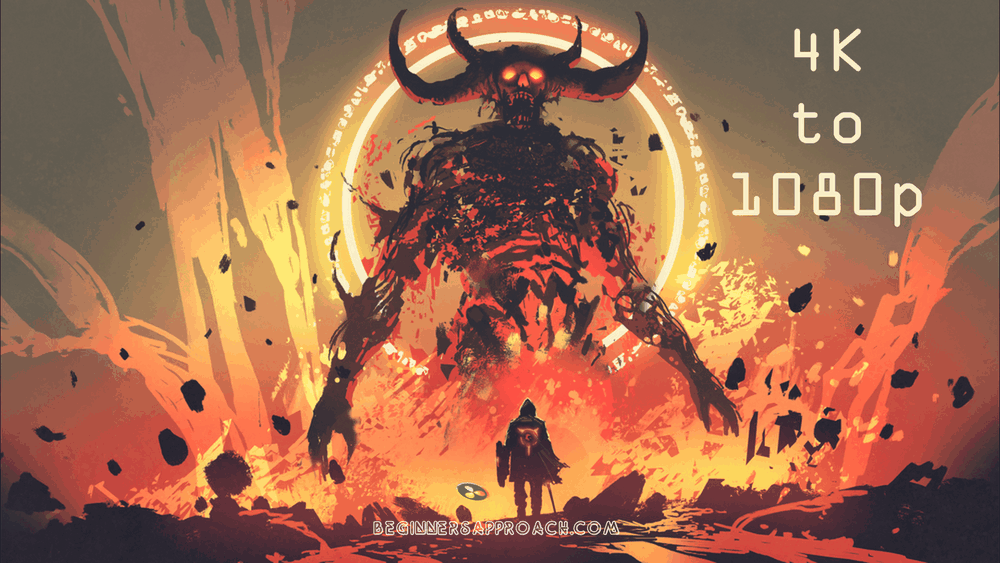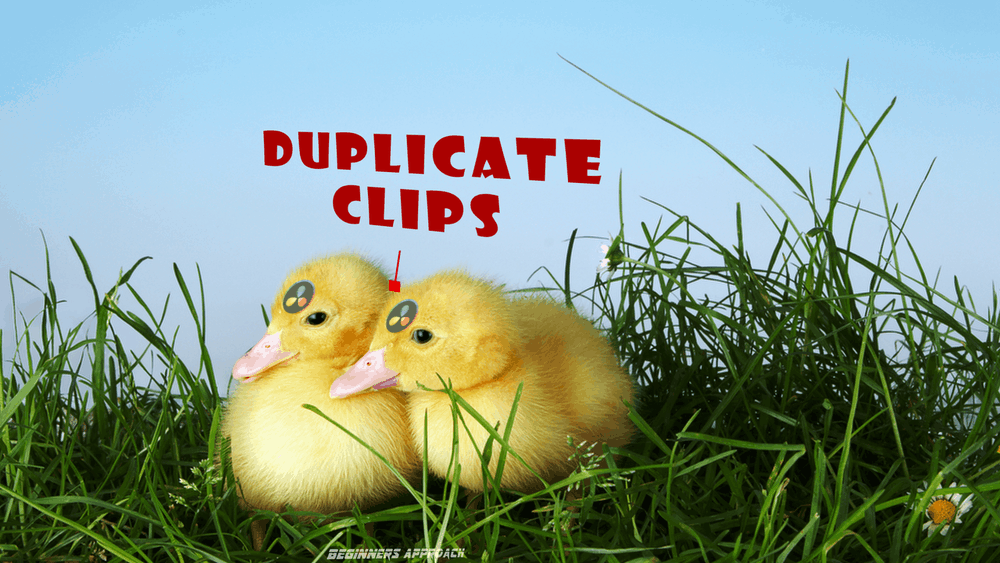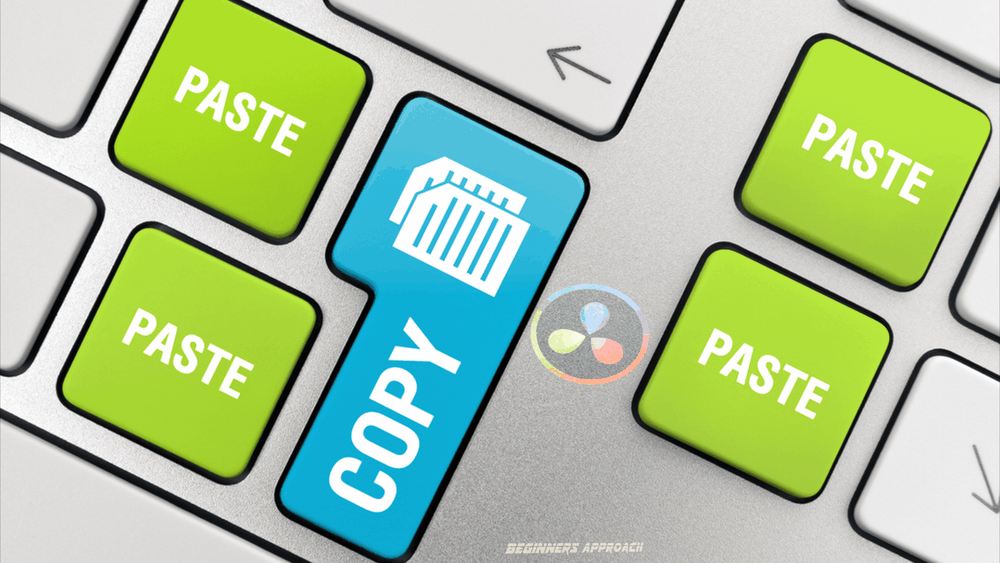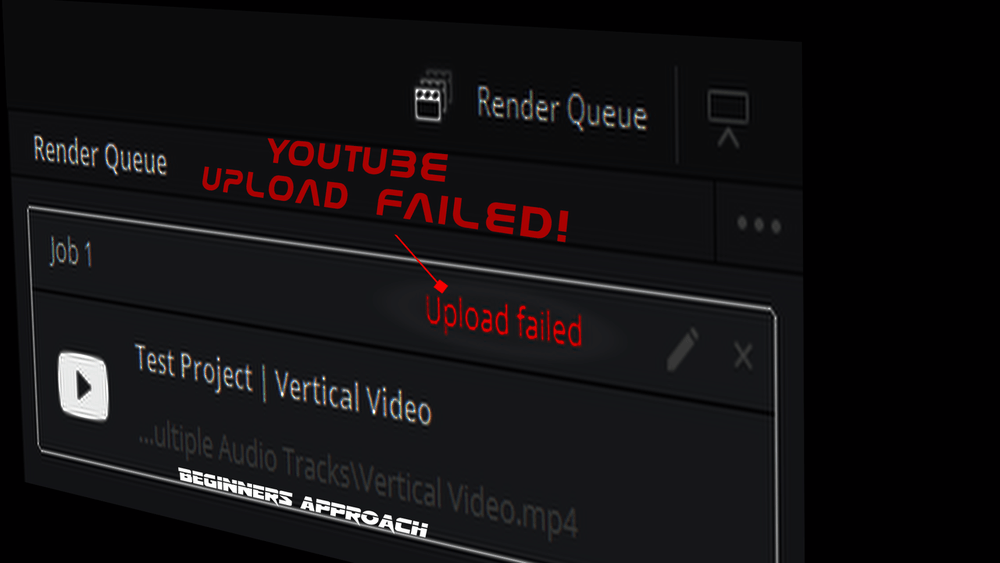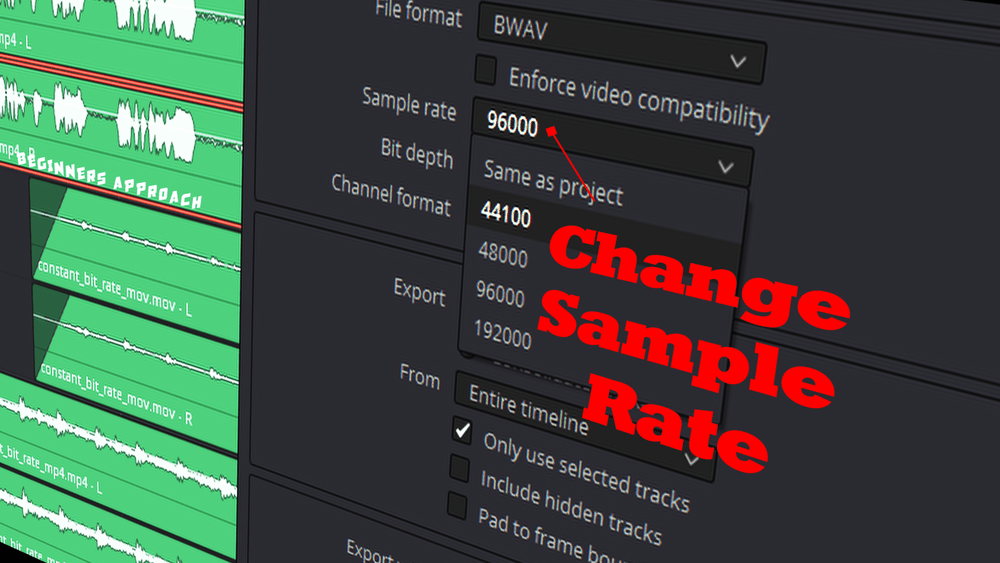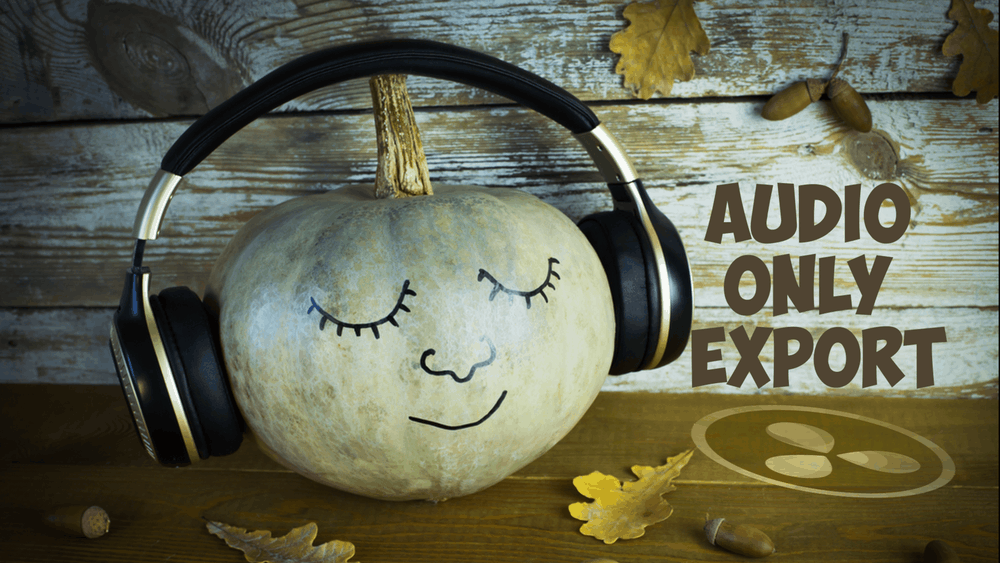Add & Make PNG Transparent in DaVinci Resolve (+ Fixes)
DaVinci Resolve supports PNG image file formats on Windows, MacOS, and Linux. You can import, edit, and export PNG in the free version of Resolve. …
DaVinci Resolve Circle, Diagonal, Fusion Crops (2024 Tips)
Today, we’ll see how to create custom-shaped crops: circle (oval) and diagonal crops in DaVinci Resolve – very useful for beginners and newcomers to DaVinci …
Blackmagic Proxy Generator – DaVinci Resolve (2024 Tips!)
What is Blackmagic Proxy Generator? The Blackmagic Proxy Generator is a separate free app shipped along with DaVinci Resolve 18. It automatically generates proxy media …
Best DaVinci Resolve 4K Project & Timeline Settings (2024)
The best and important DaVinci Resolve Project and Timeline settings are: Master Settings >Timeline Resolution, Timeline Frame Rate, Video Monitoring, Optimized Media and Render Cache, …
How to Upscale in DaVinci Resolve? (+ FIXES! 2024)
To upscale a video to 4K in the DaVinci Resolve free version, create a new timeline with the resolution set to “3840 x 2160 UHD”. …
Downscale 4K to 1080p in DaVinci Resolve (+ FIX Issues!)
To downscale a 4K footage to 1080p HD in DaVinci Resolve, create a new timeline with the resolution set to “1920 x 1080 HD”. Now …
Best DaVinci Resolve 4K Export Settings (2024 Updated)
The best 4K export settings in DaVinci Resolve – for YouTube, choose “H.265” codec under the “Mp4” format on the “Deliver” page if you have …
Duplicate Clip & Project in DaVinci Resolve (2024 Updated)
The process of duplicating is nothing but creating an exact copy of clips, projects, audio, timelines, tracks, etc. in DaVinci Resolve. The shortcut for duplicating …
DaVinci Resolve Copy Effects To Another Clip (FAST! 2024)
If you’re a beginner or newcomer to DaVinci Resolve (versions 18.5, 18, 17, etc.), today’s guide will show you how to copy, and paste clips, …
DaVinci Resolve YouTube Upload Failed (RESOLVED! 2024)
Beginners and newcomers to DaVinci Resolve (versions 18.5, 18, 17, etc.) often find issues during uploading video directly to YouTube from Resolve. The render might …
DaVinci Resolve Export Directly To YouTube (2024 Update!)
With the DaVinci Resolve 18.1 update, beginners and newcomers to Resolve can directly upload the DaVinci Resolve video to YouTube, upload thumbnail and set “Visibility” …
DaVinci Resolve Mono to Stereo (FIX: Audio Only On One Side)
(Click on this link to get a better understanding of the basics of splitting different audio channels/tracks inside Resolve.) Issues Solutions 1) You recorded a …
DaVinci Resolve Change Sample Rate (Audio Bitrate! 2024)
When you export audio only files like a wave or mp3 from the “Deliver” page, you will be surprised to see no option available to …
DaVinci Resolve Export Multiple Audio Tracks (Use THIS Setting)
This is part of the DaVinci Resolve Export Audio series. As a YouTuber or filmmaker, you might have multiple audio tracks in your timeline for: …
DaVinci Resolve Export Audio Only (Get THIS Setting Right!)
Many beginners and newcomers to DaVinci Resolve (versions 18.5, 18, 17, etc.) usually have this question: Can you export audio-only files from DaVinci Resolve? You …